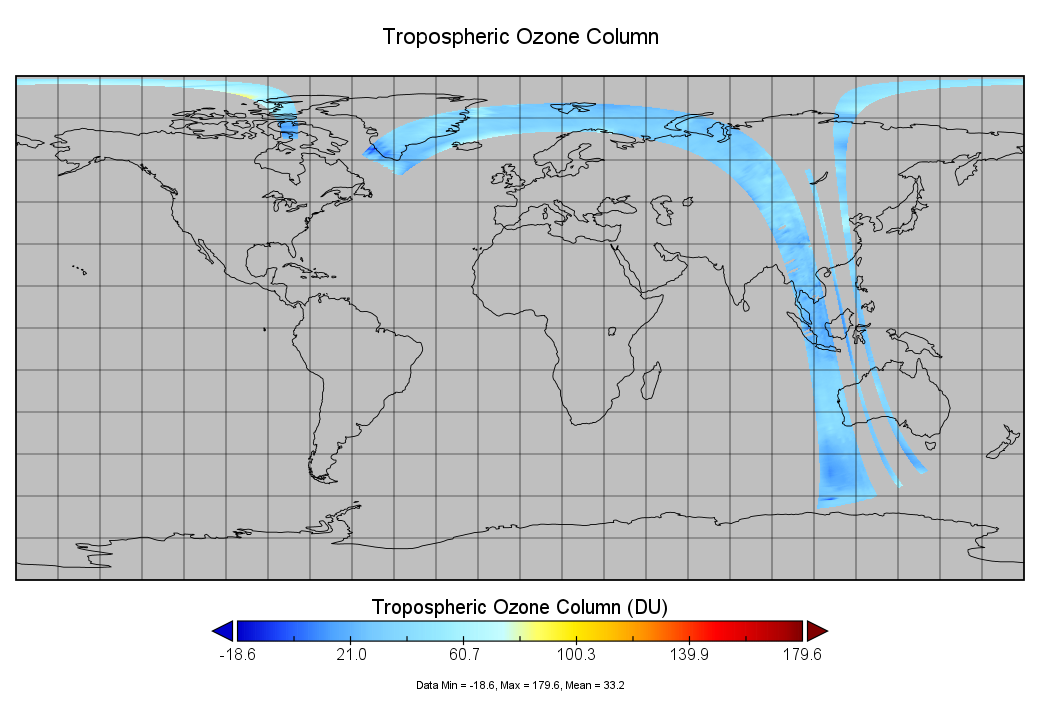I studied the article 'Lower tropospheric ozone over India and its linkage to the South Asian monsoon' and the article 'Validation of 10-year SAO OMI ozone profile (PROFOZ) product using Aura MLS measurements'. Thereby, I'm looking for tropospheric ozone, and I found OMPROFOZ data in the GODDARD SPACE data catalog.
I'd like to convert a subset from HDF5 to GeoTIFF. Thereby I'm trying to convert the OMI PROFOZ ozone layer provided in HDF5 to the GeoTIFF format using gdal_translate() in the R environment.
I found the full name of the variable is HDFEOS/SWATHS/OMI_Vertical_Ozone_Profile/Data_Fields/O3TroposphericColumn.
The data is OMPROFOZ ozone layer downloaded from this link clic here
An example of the HDF5 file can be download here -
I already tried gdal_translate() to extract the subsect and convert the HDF5 to GeoTIFF in the R environment, which gives me this result:
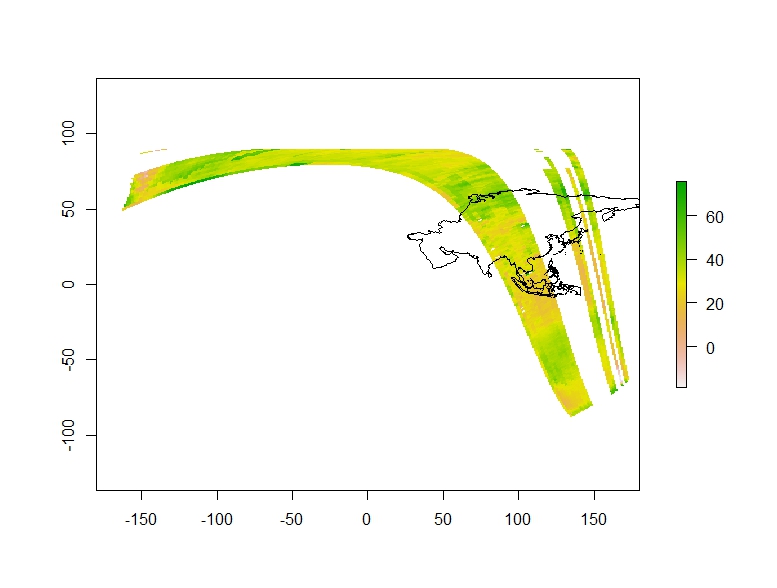
However, this result don't match with the cordinate of my shape file, insted i ploted it in panoply platform My code:
library(gdalUtilities)
library(gdalUtils)
library(raster)
fname = 'G:\\O3_Data\\OMI-Aura_L2-PROFOZ_2010m0701t0533-o31702_v003-2013m0108t100600.he5'
gdalinfo(fname)
sds <- get_subdatasets(fname)
sds
gdal_translate(sds[26], dst_dataset = "G:\\O3_Data\\O3_20100701.tif",a_ullr=c(), format="GTiff")
gdalwarp("G:\\O3_Data\\O3_20100701.tif",dstfile="G:\\O3_Data\\O3_20100701_project_7.tif",
t_srs="EPSG:3410",
# t_srs='EPSG:4326',
output_Raster=TRUE,
overwrite=TRUE,verbose=TRUE)
rastt <- raster("G:\\O3_Data\\O3_20100701_project_7.tif")
plot(rastt)
extent(rastt)=c(xmn=-180, xmx=180, ymn=-90, ymx=90)
plot(rastt)
asia <- shapefile('D:\\other2020_22\\shapfile\\Asis_final_export\\asia_final.shp')
# add polygons
plot(asia, add=TRUE, axes=F)
My shapefile- download here