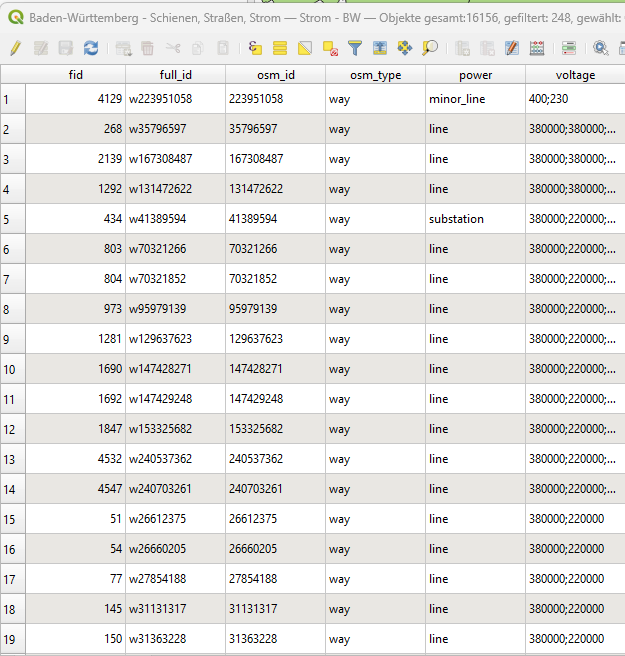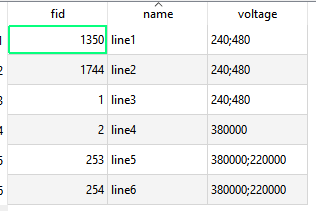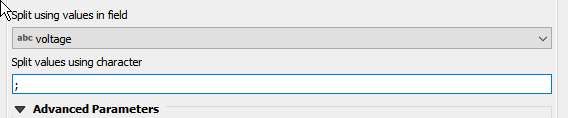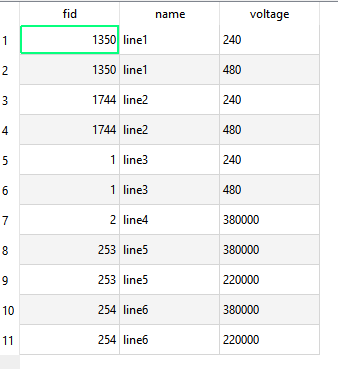In QGIS 3.28.8 I have downloaded the data for power lines in different parts of Germany from OSM. Some of these lines and cables have different voltages (see below). I can filter those with several voltages quite easily.
What I want to do next is to duplicate these features and have one per voltage. So to have two identical geometric features with one different attribute. I could duplicate the feature and then change the voltage attribute manually. The only issue is I have thousands of such power lines and cables, and this would take me a very long time.
Is there a way to do this automatically? I thought of maybe exporting the database and manipulating it in Excel or R, but I'd have to change the shape files concurrently to make sure the file is still readable.