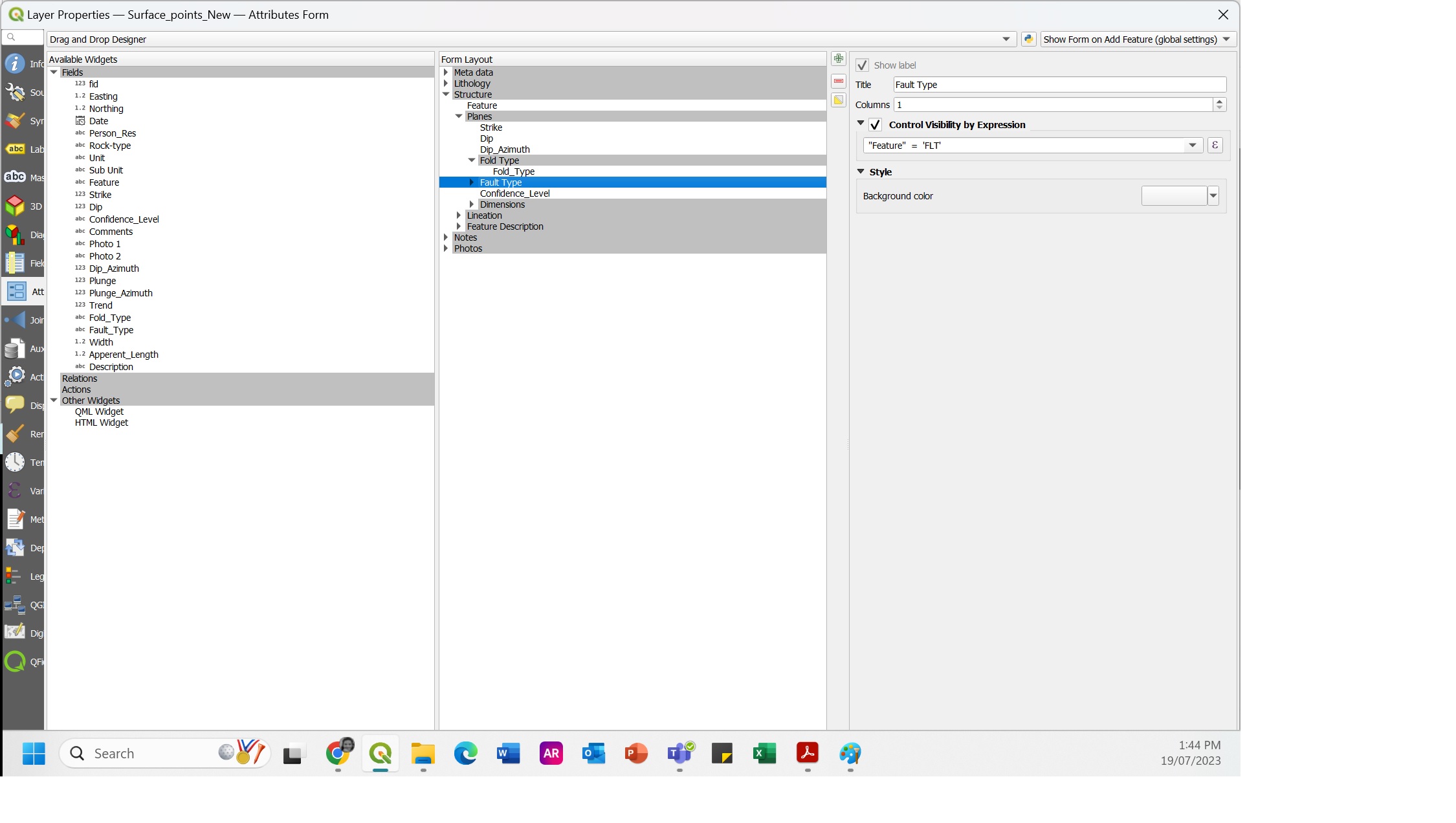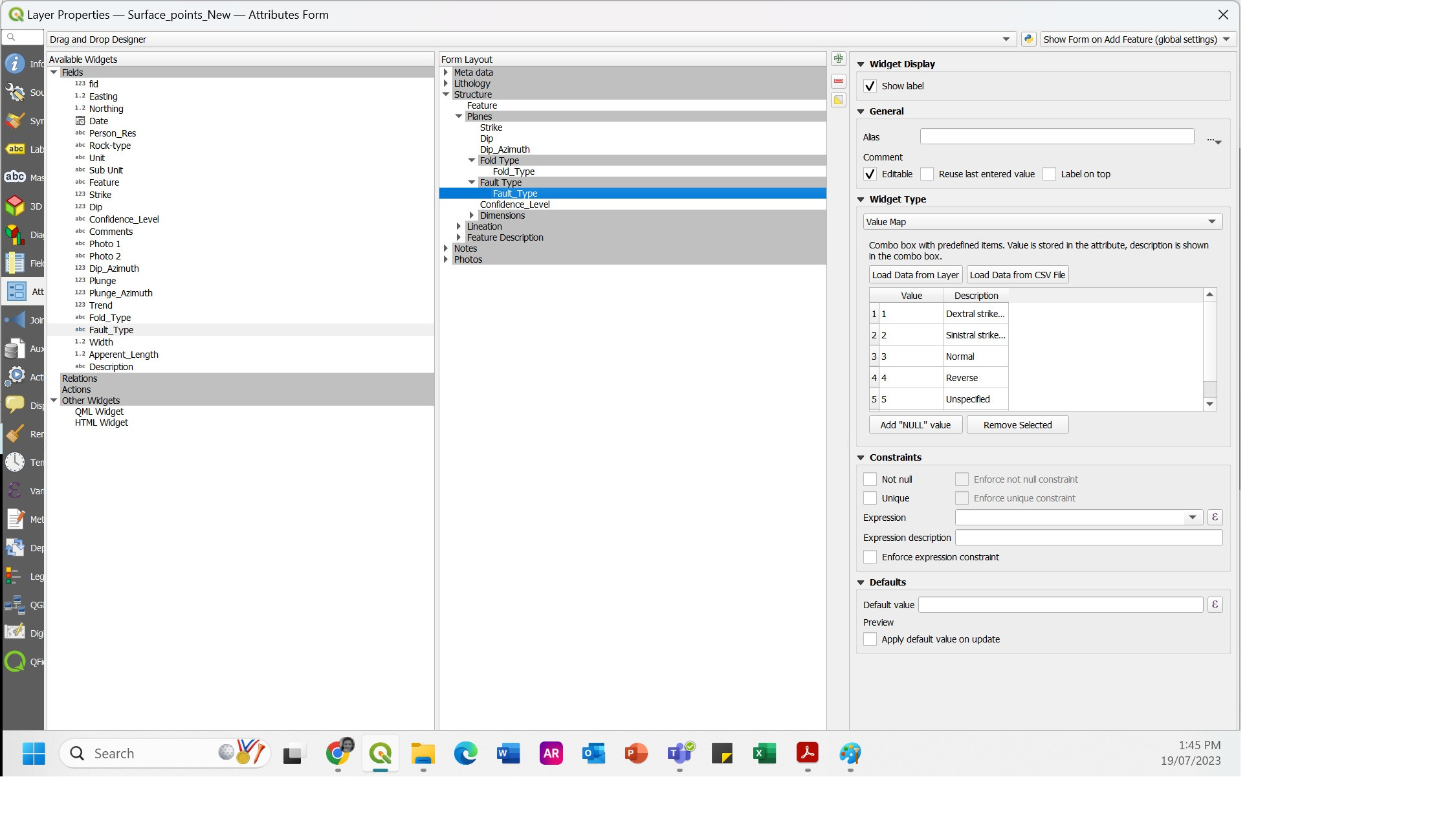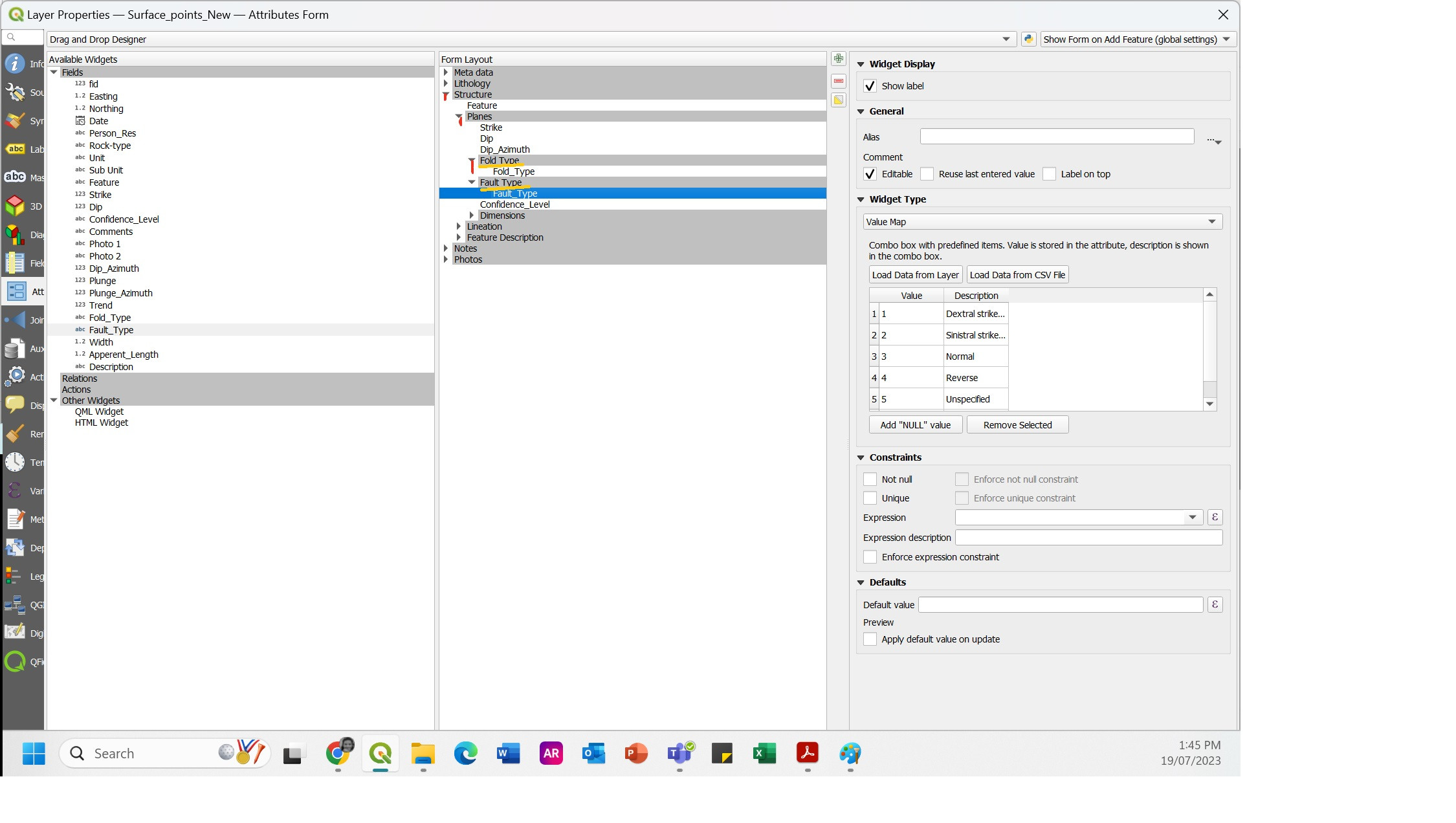I've been trying to make a field mapping project using QField. I've developed attribute forms with drag and drop designer. I have 5 tabs so far. 1.Meta data 2. Lithology 3. Structure 4. Notes 5. Photos inside one of the tabs (Structure) I have two groups in 2 levels with conditional visibility .
- Planes/ lineation - second level
- Fold Type/ Fault type - Third level
When I try them in QGIS it works well.
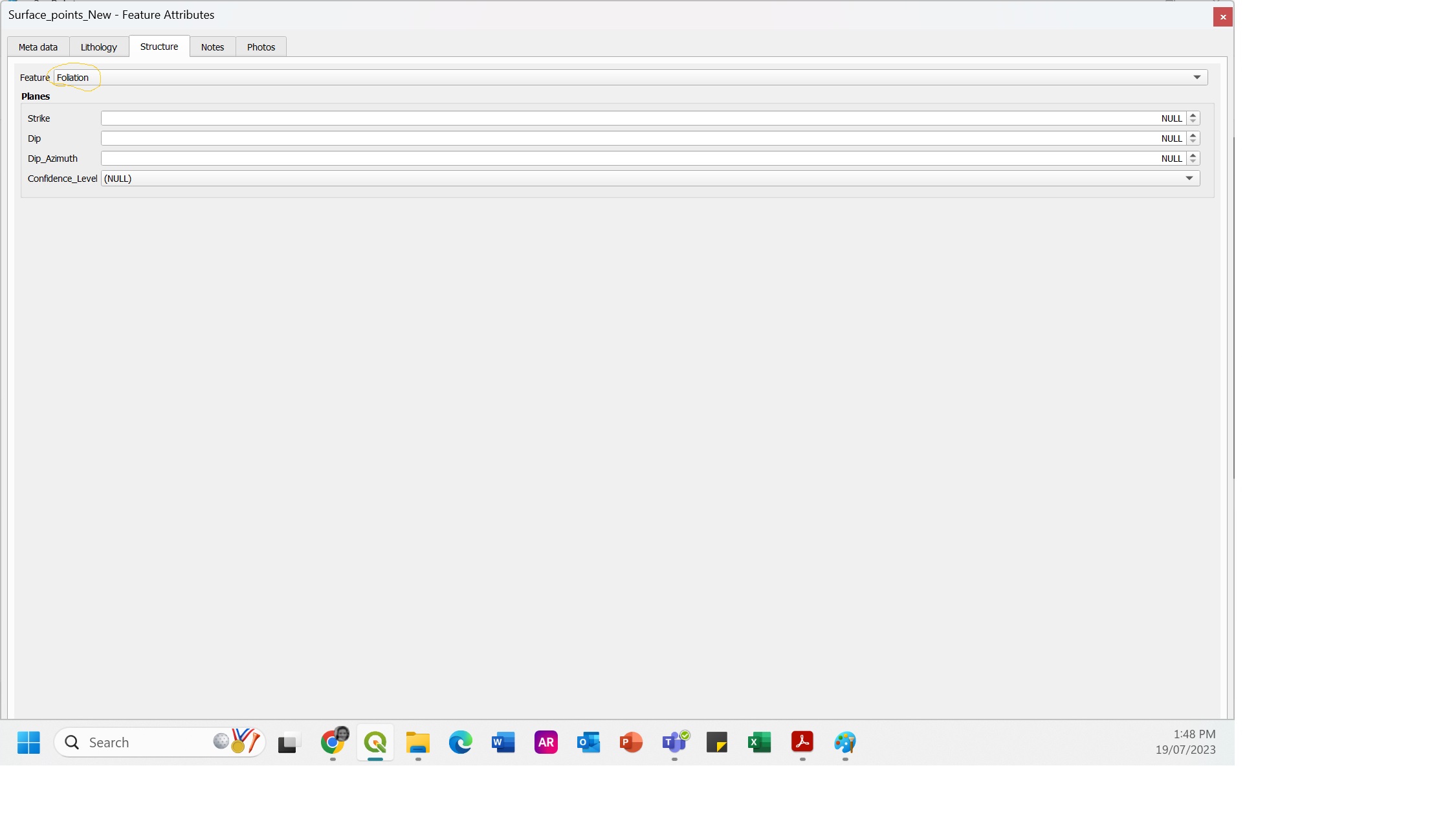 As intended, when I choose Foliation as the feature type the fold/ Fault groups wouldn't show in the forms.
As intended, when I choose Foliation as the feature type the fold/ Fault groups wouldn't show in the forms.
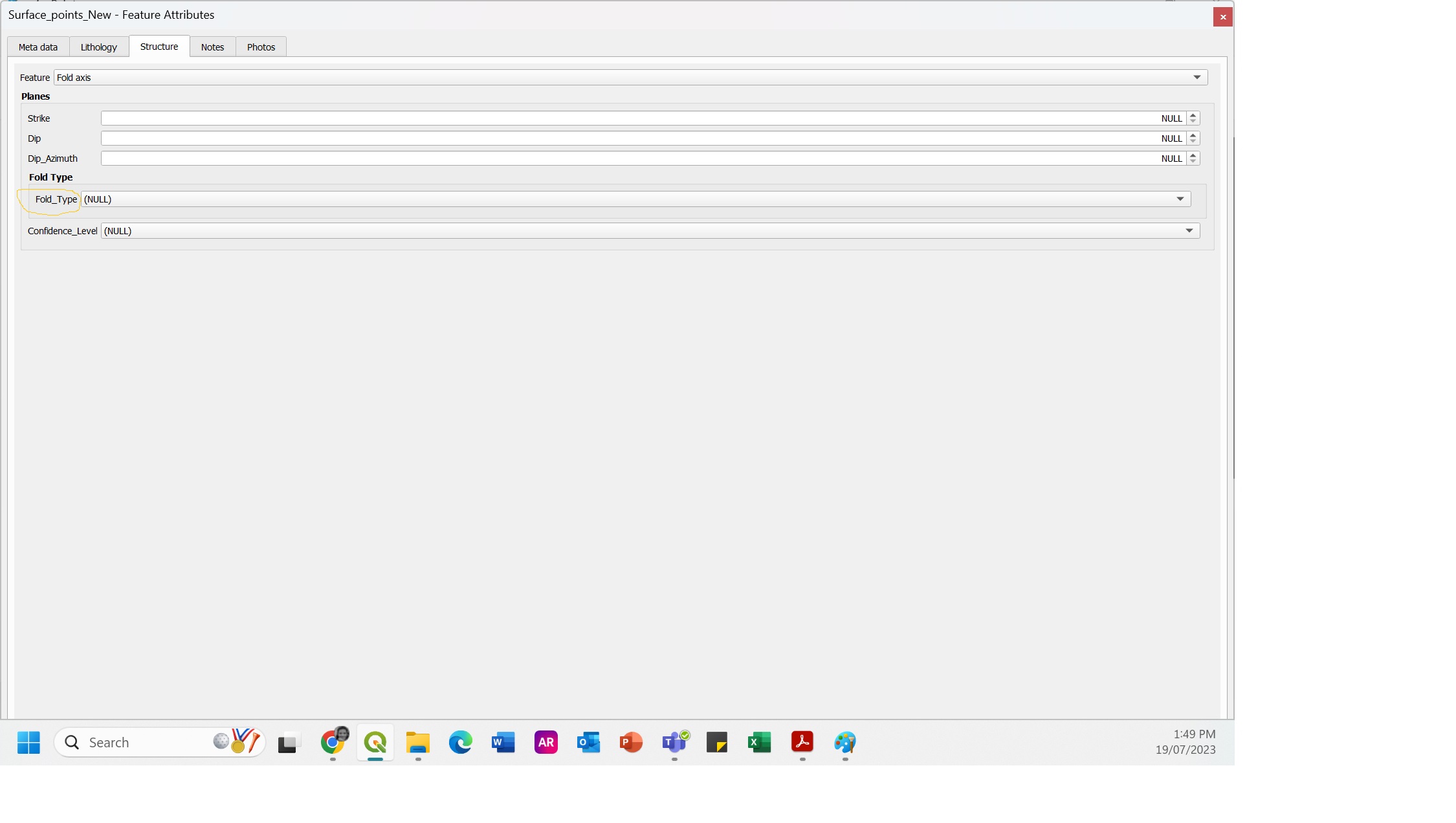 Group Fold Type will only show when the relevant feature "Fold axis" is selected.
But when I try this in the mobile all goes haywire.
Group Fold Type will only show when the relevant feature "Fold axis" is selected.
But when I try this in the mobile all goes haywire.
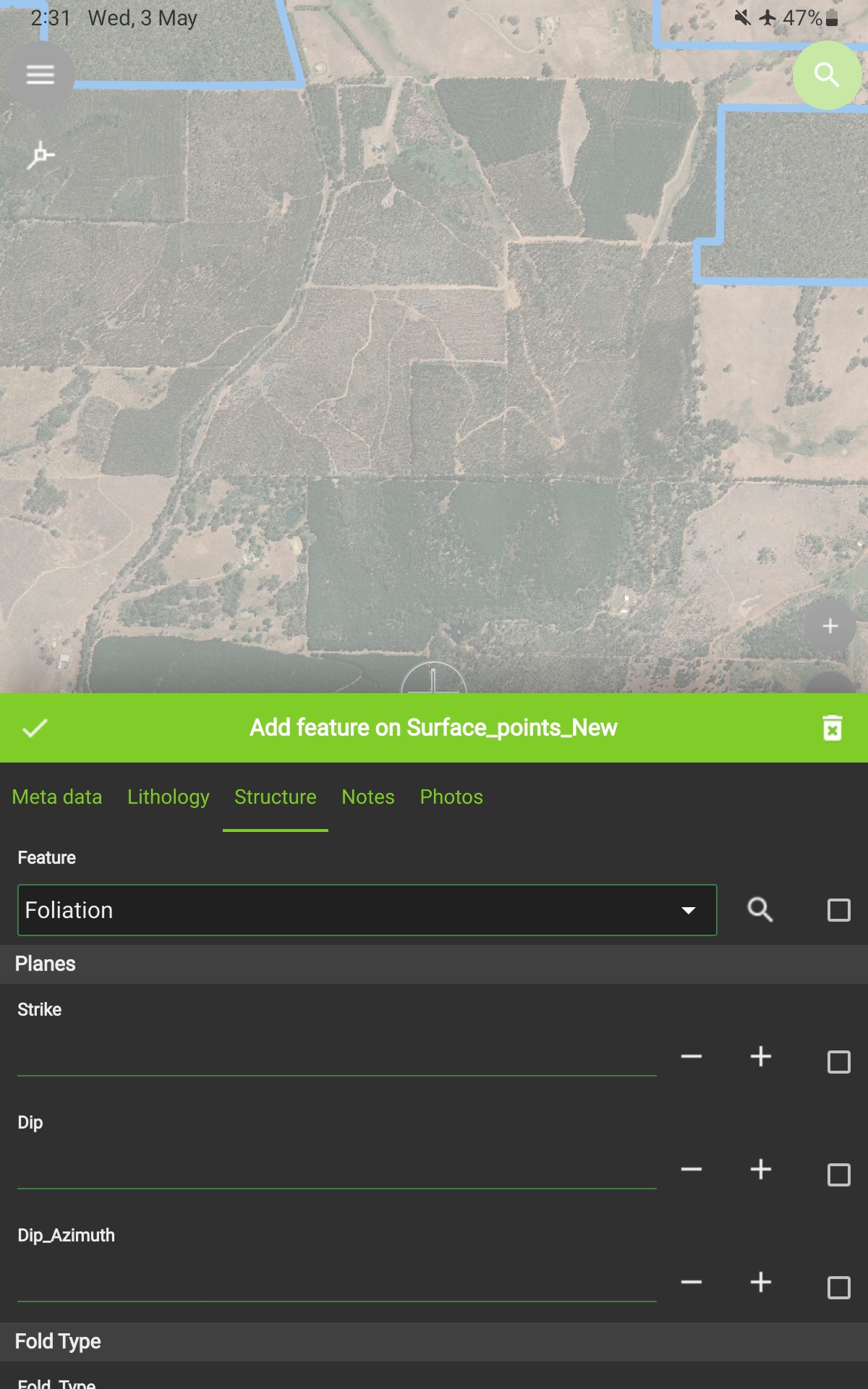
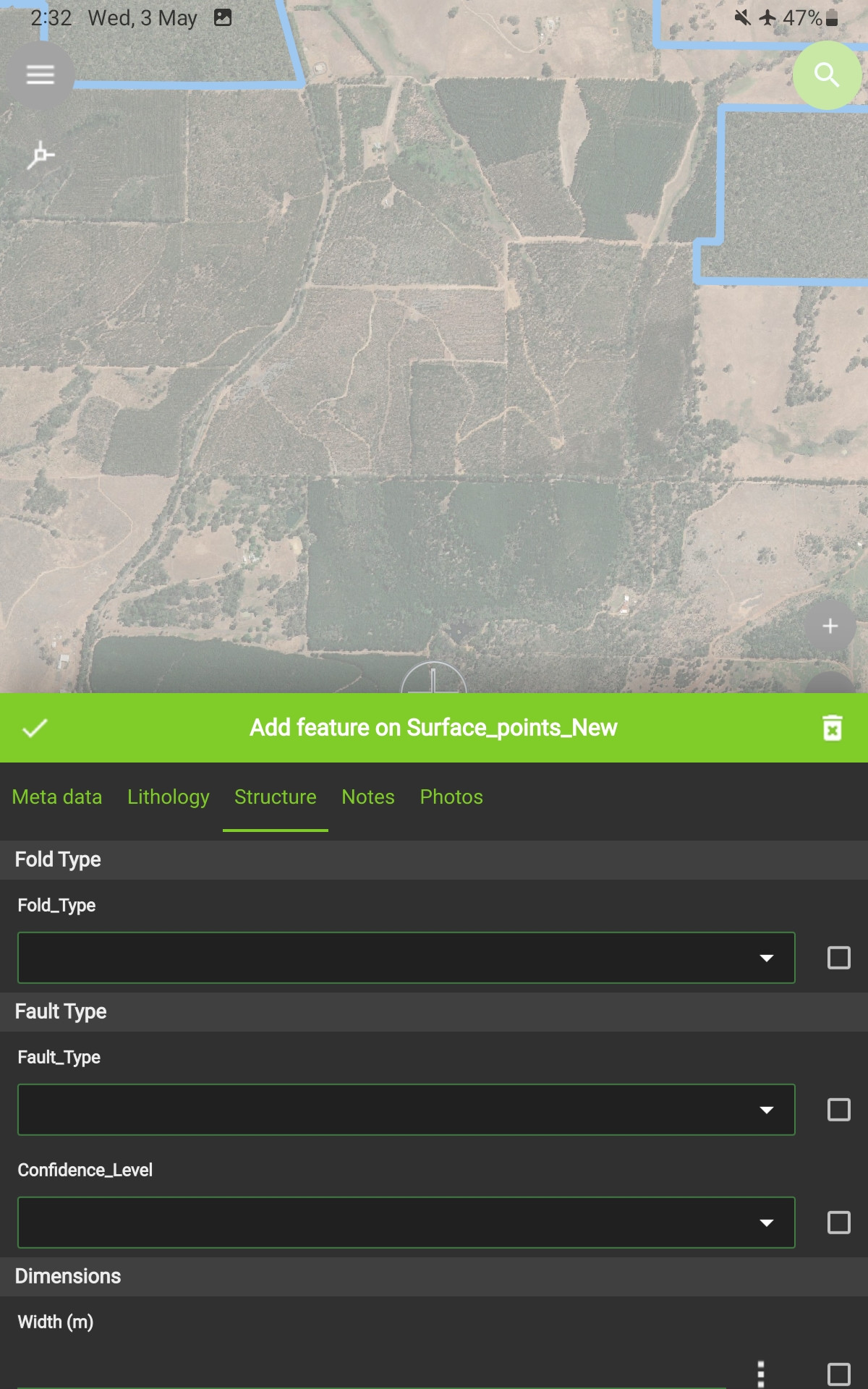 The second level groups with conditional visibility works well, but
everything beyond the 3rd level5groups with the conditional visibility shows up regardless of the Feature selected.
So, Fold type/ fault type will show up no matter which feature I select.
The second level groups with conditional visibility works well, but
everything beyond the 3rd level5groups with the conditional visibility shows up regardless of the Feature selected.
So, Fold type/ fault type will show up no matter which feature I select.
This happens only with the 3rd level groups within a tab. The second level conditional visibility works well (Planes and Lineation)
Does anybody know how to resolve this?