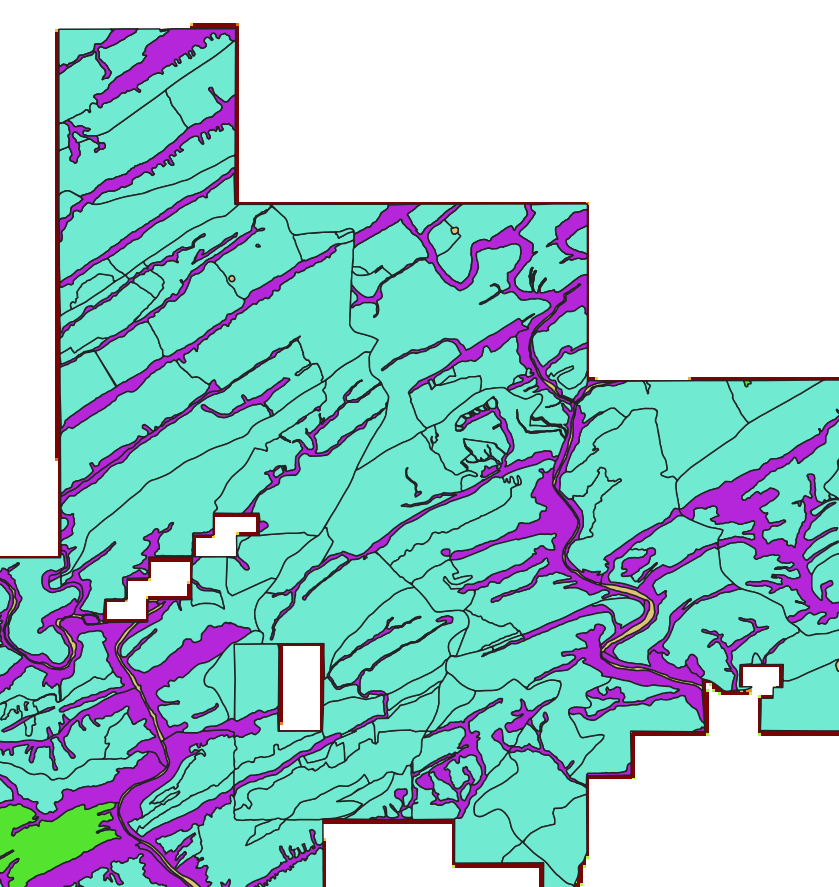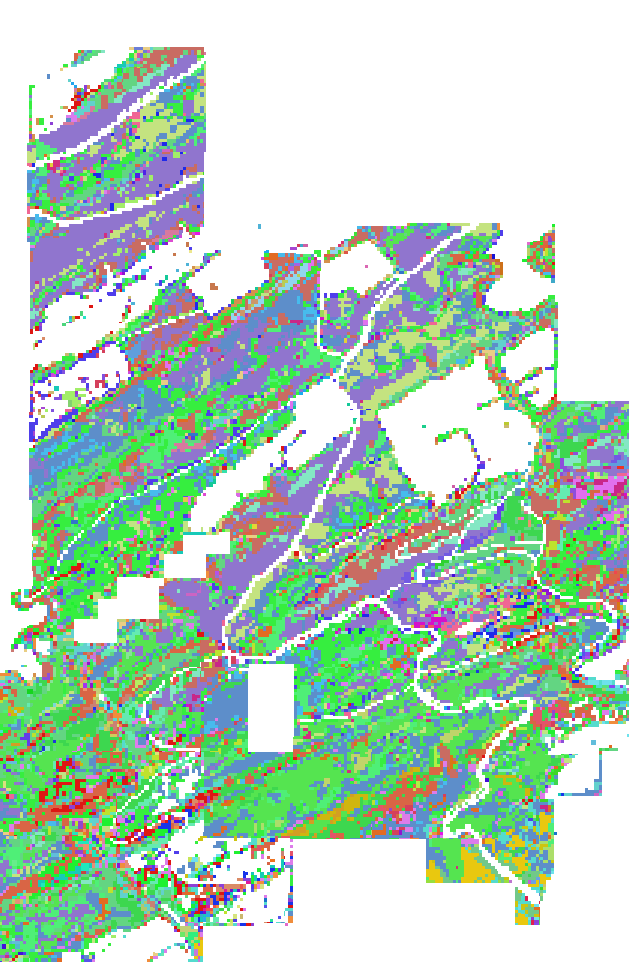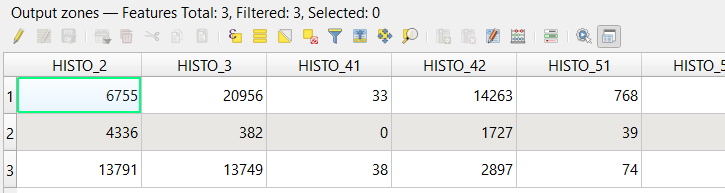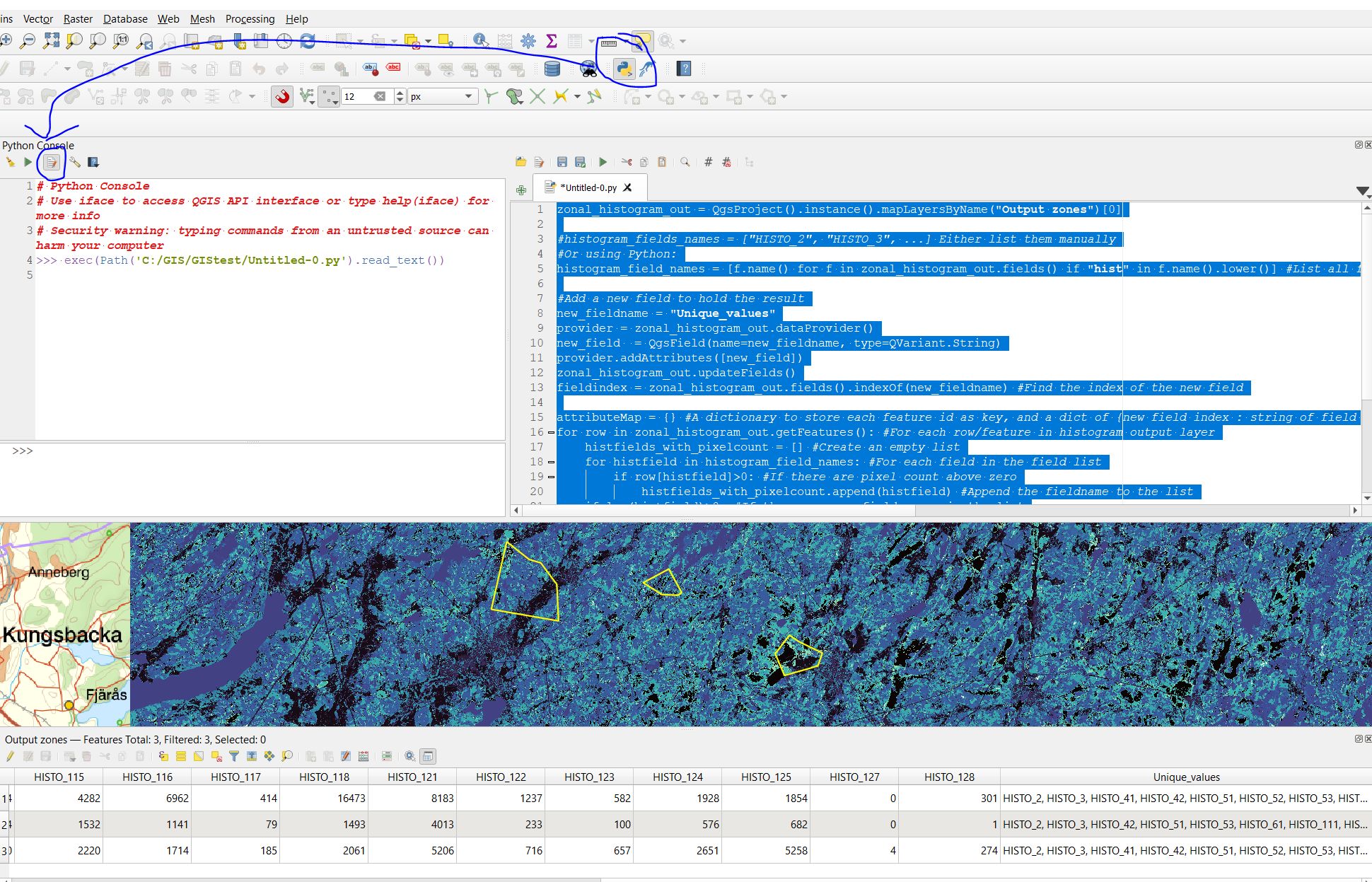I have a vector layer with inner boundaries delineating certain land-use types in each discrete area.
I also have a raster layer that contains information related to the vegetation found in each pixel.
What I would like to do is create a new feature in the vector layer whose field is a list of all unique values contained within or overlapping with each vector area. I need something like Zonal Statistics, but I am not trying do math--I just need to know what values each polygon contains. For example--polygon A contains values 1, 2, and 3 from the raster layer, whereas polygon B contains values 3 & 4. Something like that.
I am using QGIS v3.34.2 on Windows.
Edit I am continuing to look for a solution, and I may have found one if I can code it correctly, which is to use Field Calculator's 'Concatenate' or 'Concatenate_Unique' expressions. For reference, I found this thread that attempts to tackle a similar but distinct problem. For my situation, I want the new field to contain a comma delimited string of all the band1 raster values with which each vector feature contains/intersects. The raster contains thousands of unique values, so I'm hoping there is a way to write the expression in a way that it is not required to write out all the raster values out in the Field Calculator, since that would defeat the purpose of having QGIS do the operation automatically.