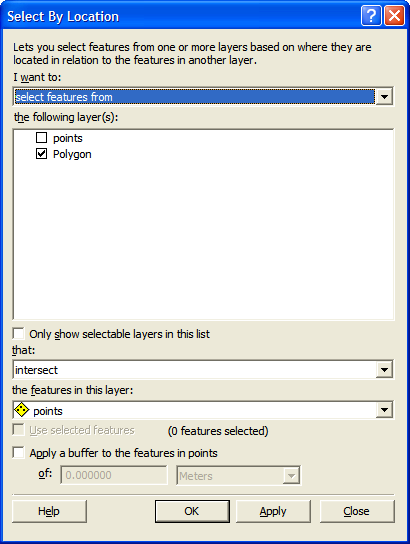Currently I have a polygon layer made up of three shapes. All the shapes are listed in the attribute table. One of these three shapes intersects a point. I would like to select just the shape that has an intersection of that point.
I am guessing I use the select tool with a piece of code to select the correct shape?
Thanks for reading
Daniel