I"m just getting started with PostgreSQL/PostGIS db (v9.2) and I'm wanting to connect to db while not on the localhost using QGIS. I've been able to connect successfully on localhost, however I'm not sure what I need to do to make this non localhost connection. I'm able to ping the db server from my desktop.
In pgAdmin within the db properties I defined the following privileges:
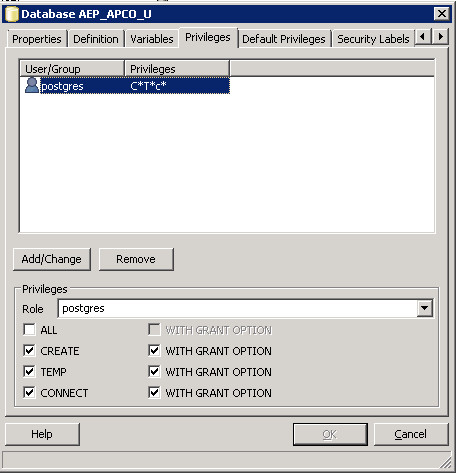
Then in QGIS here are my connection settings (using postgres username/password, but logged in as my domain user):
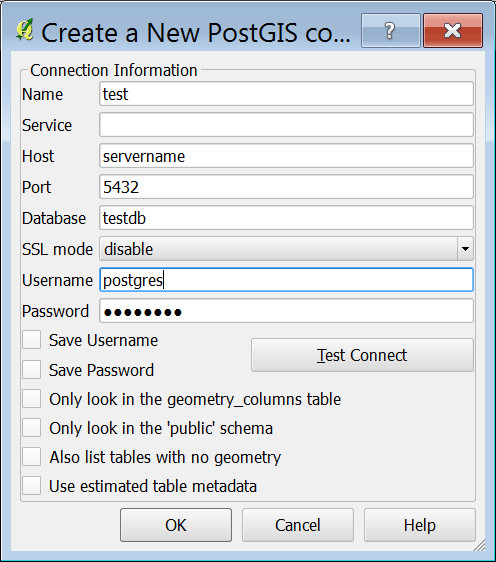
I've tried searching the web for this, however all the hits are just coming up with examples of how to connect on localhost. I'm thinking maybe I have to add my domain info as user login?
Thanks

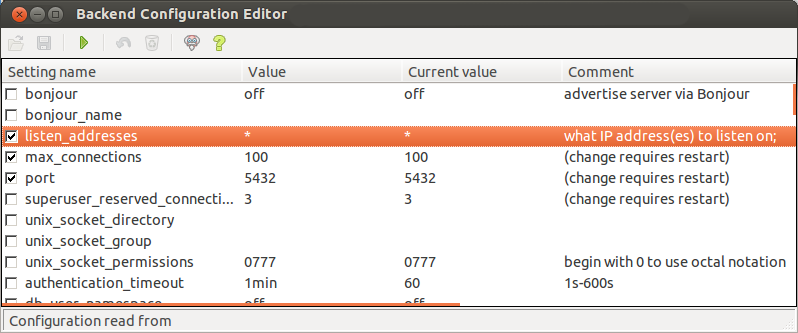
 , then 'Reload Server to apply configuration changes'
, then 'Reload Server to apply configuration changes' 
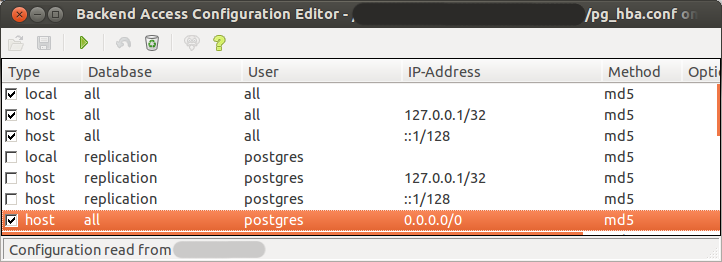 With this line, user postgres can connect to any database (all) from any ip address (0.0.0.0/0) with md5 method (enter username and password).
With this line, user postgres can connect to any database (all) from any ip address (0.0.0.0/0) with md5 method (enter username and password).