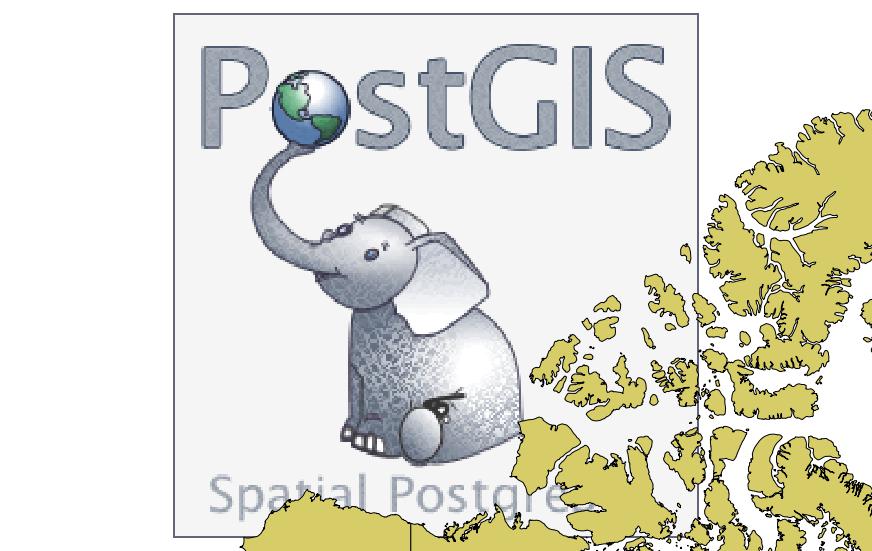I have a polygon feature class and I want to trace (select with a polygon) a picture that is solely comprised of a couple of interlocking letters.
In ArcMap when I would do this I would simply drag the picture into the data frame and I could adjust the sized and position of it, trace, export, delete the picture and have a brand new layer in the shape that I wanted.
I don't see a way to do this in QGIS, when I drag a photo in I am then prompted to define the new layer's coordinate system. It doesn't seem to recognize that it is only a picture. Anyone know how I can simply drag in a picture to QGIS to trace it?