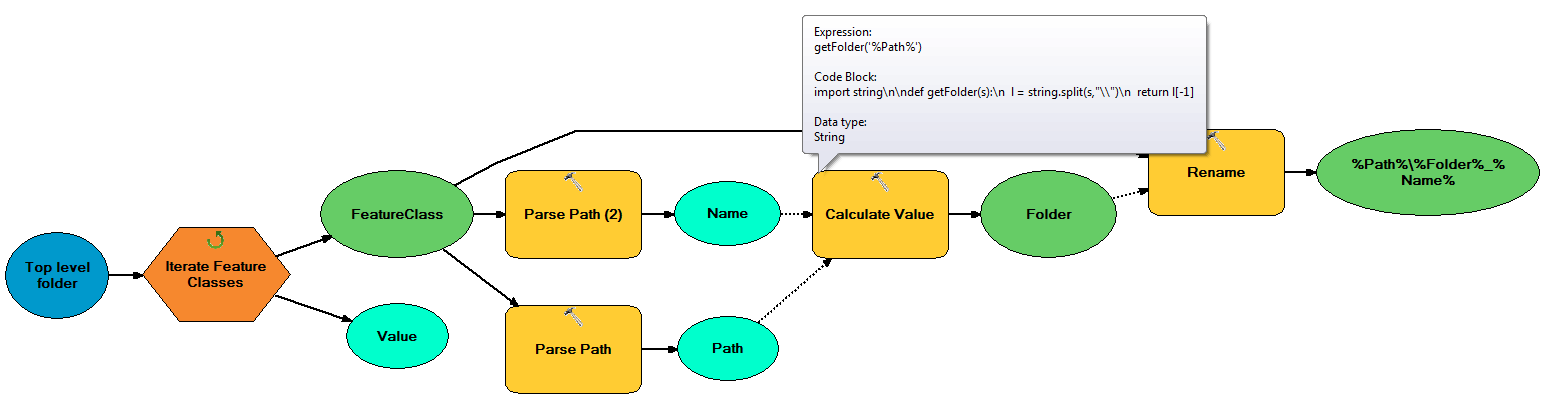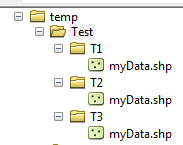Just to be clear; You cannot merge point shapefiles with polygons shapefiles. Only the same geometry type can be merged. I am sssuming that by merging, do you mean merging combining all the shapefiles into 1 shapefile not multiple features into a single multi-geometry feature.
You can create a new shapefile and load "Load Data..." all the shapefiles into it in ArcCatalog
OR
Add all the point shapefiles to map
Create a new destination point shapefile
Start Editing
Select all features in map
Copy
Paste all into destination
Select all features in destination shape
Save edits
NOTE: I sometimes order data ships in a similar folder hiararchy and it is a cumbersome manual process to add them into the "Load Features" dialog box one by one or even to add then to the map. I creates a simple ArcCatalog Add-In that seeeks all the folders with a given folder finds all shapefiles and copies them to a single location. Unfortunately I my shapefiles all have different names and it skips duplicate names so It would have to be tweked for your purposes. If you know how to write VB .NET code, I can share it.