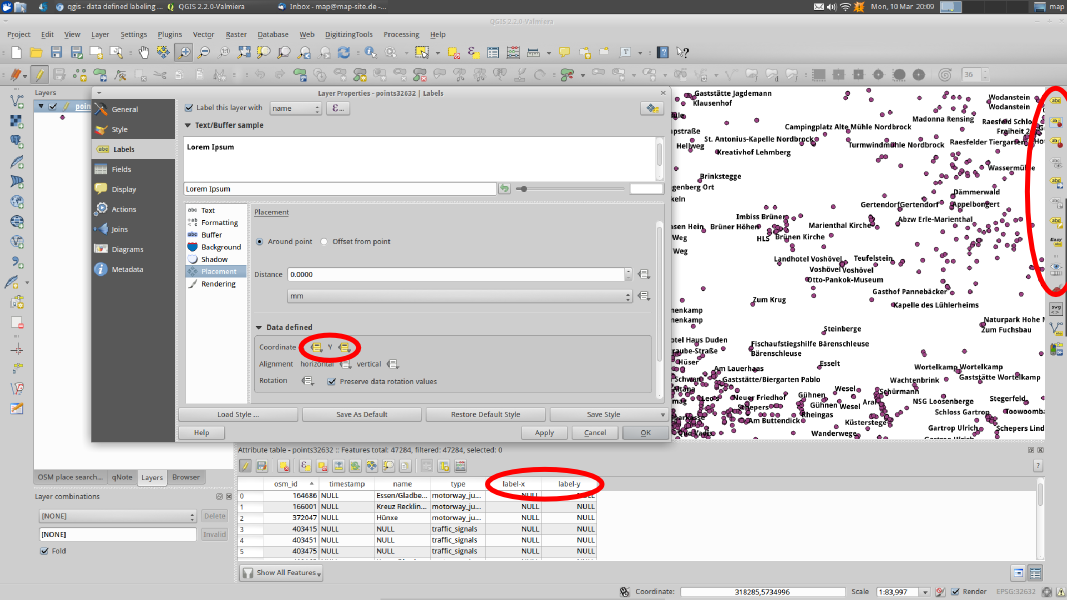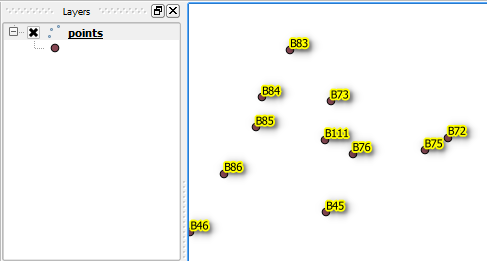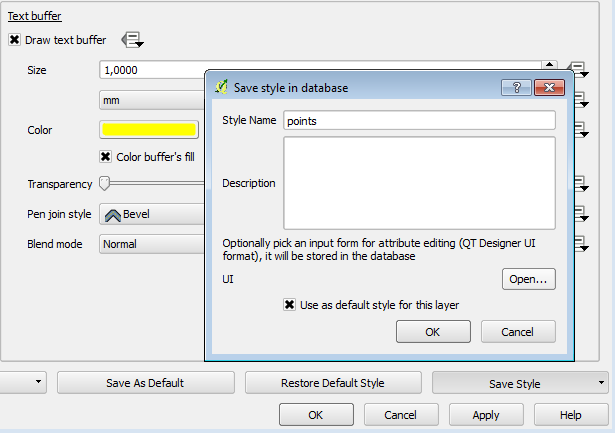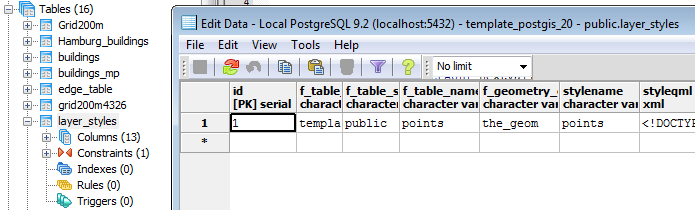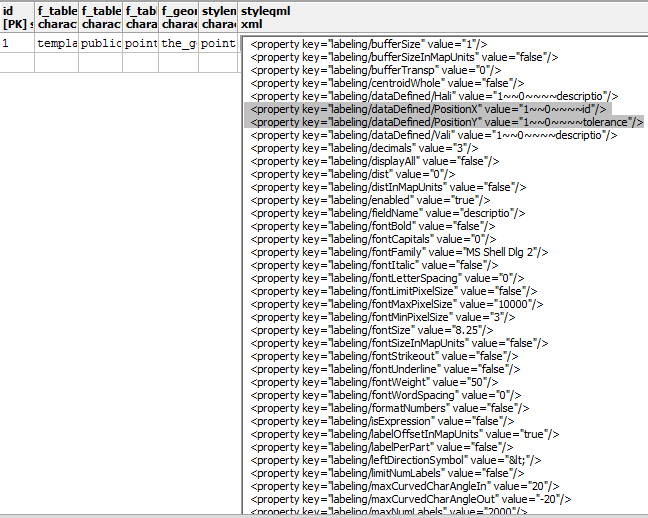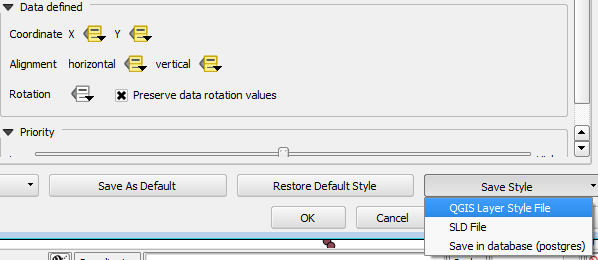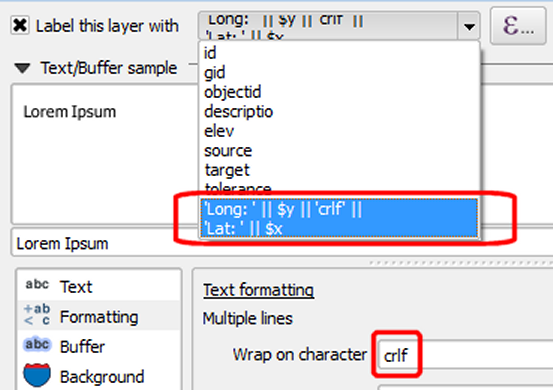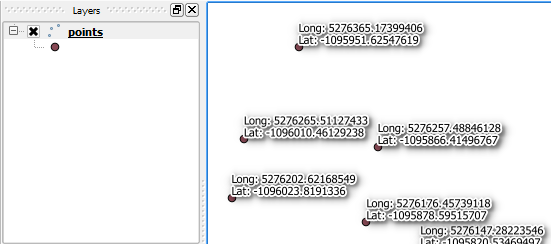How to use the expression based (edit: data defined) labeling with postgis?
I'm wondering, whats the best way to use expression based (edit: data defined) labels with postgis (I'm new to postgis). Just by adding new columns for x and y and so on, or by using a relational table with that columns? Or is there a other way?
EDIT: The image below shows the common way to use data defined labels for shape files: Add a column for x and y position for the label (and/or color, size, etc.) to the attribute table and set the correct field in the layer preferences. Now I would like to know if its possible to store the x and y (etc.) columns into a second relational table (with postgis). Because I would like to use the Data-Defined-Function without modifying the attribute table itself.