I made a DEM layer from a .las file (LiDAR).
How can I remove the black area which contains negative values? Is it possible to set these values equal zero or null?
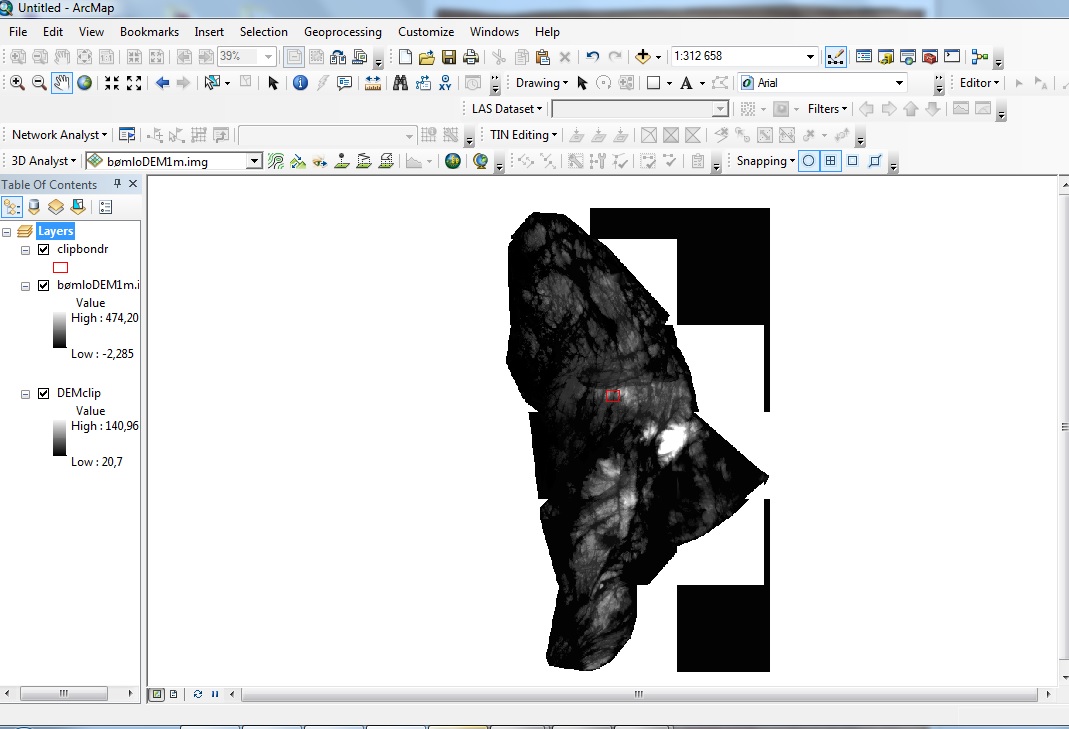
I made a DEM layer from a .las file (LiDAR).
How can I remove the black area which contains negative values? Is it possible to set these values equal zero or null?
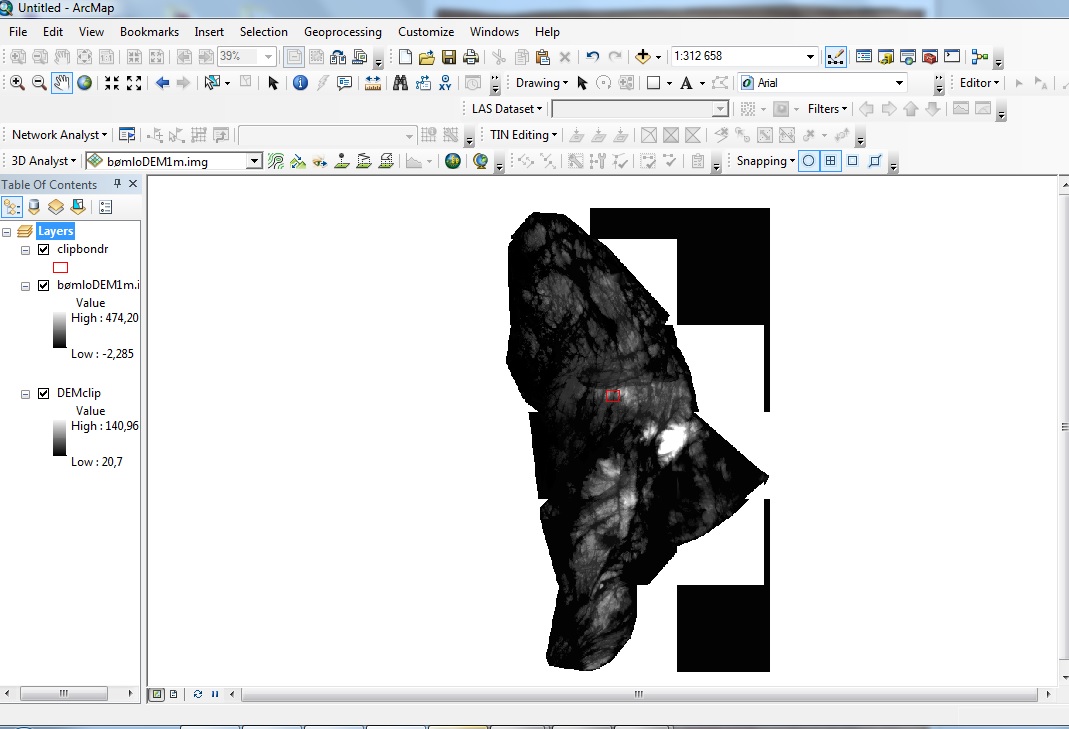
You can use tool Raster Calculator.
Then type this expression:
SetNull("raster_name"<0, "raster_name")
Choose output and you should create new raster with elevation 0-n.