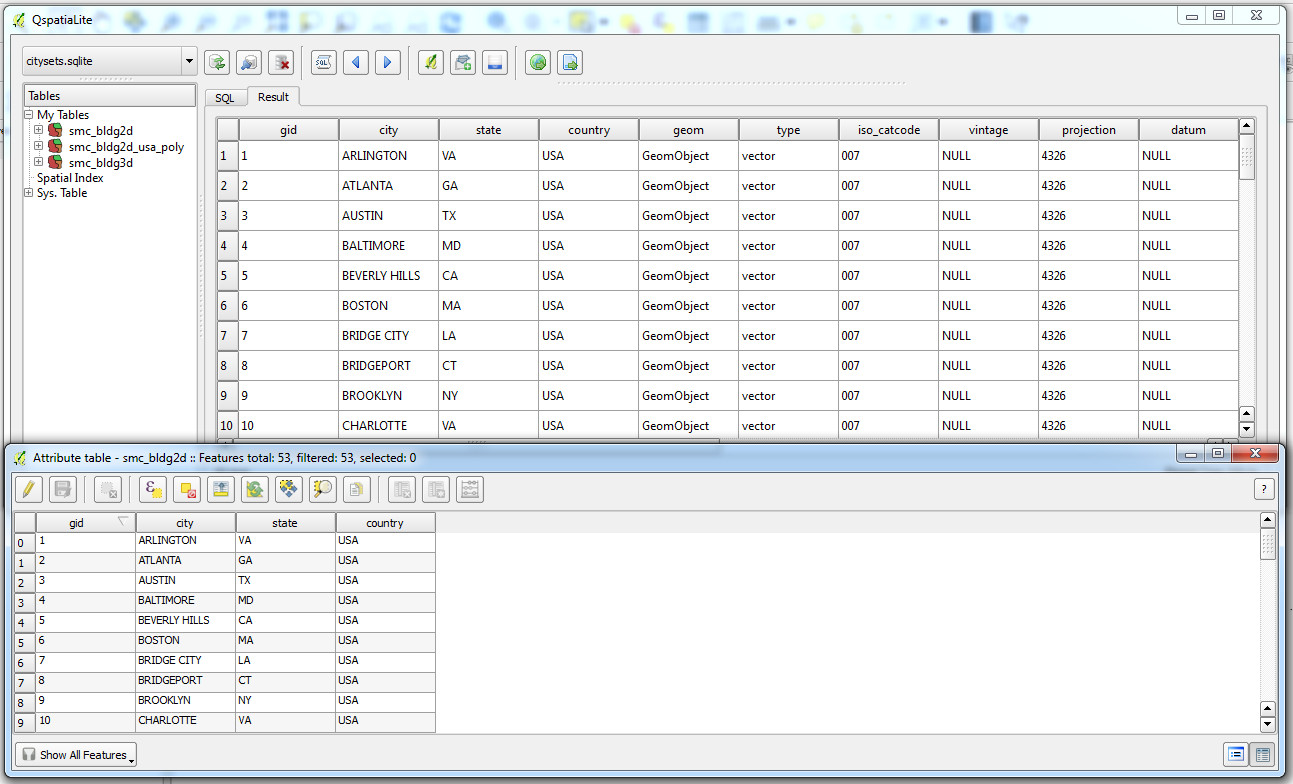I am see differences between tables when I view them in spatialite-gui and in QGIS. I have created a table, added columns, and updated the columns in spatialite-gui. Within spatialite-gui I can view all the added columns, as well as the updated fields. However, when I loaded the same table into QGIS 2.2 and open the attribute table, I do not see the columns I have added. I am able to see all the columns in QspatiaLite, but not the attribute table in QGIS (see graphic below).
I am using a Windows 7 64-bit computer with QGIS 2.2 from OpenGeoSuites4W, and spatialite-gui 1.7.1
The following are the queries I have written to create, add columns, and update the table.
Creating table with three columns, then adding geometry, and finally inserting geometry into the table from another using a union statement. This was first performed in spatialite- gui 1.7.1
CREATE TABLE smc_bldg2d (
gid INTEGER NOT NULL PRIMARY KEY AUTOINCREMENT,
city TEXT NULL, state TEXT NULL, country TEXT NULL);
SELECT AddGeometryColumn('smc_bldg2d', 'geom', 4326, 'MULTIPOLYGON', 'XY');
INSERT INTO smc_bldg2d
(city, state, country, geom)
SELECT f.city AS city, STATE AS state, COUNTRY AS country, st_unaryunion(st_collect(f.Geometry)) AS geom
FROM smc_bldg2d_usa_poly AS f
GROUP BY city
ORDER BY city;
ALTER TABLE smc_bldg2d ADD COLUMN type TEXT;
UPDATE smc_bldg2d
SET type = 'vector'
WHERE gid > 0;