I have a map which has one data point per zip code. I would like to change those points to zip code polygons. Any ideas on how to go about it?
-
As this is the fourth question you have asked where at least part of the supplied answers has been to do an intersect or spatial join and it appears you have not been able to successfully do so, I would highly recommend you post a screenshot or sample of your data. If we can see exactly what you are starting with, we can provide step by step (perhaps even illustrated) instructions for you to get the result you desire.– Chris WCommented Jun 10, 2014 at 21:59
2 Answers
Unless you have the precise geometry of each polygon, there's no way to just change a point into a polygon of the size and shape of something complex like political boundaries.
What you could do, however, is download a polygon file of zip codes (try here) and do a join (spatial join if you don't have a common identifier, by attributes if you do) to transfer all attributes of your point file over to the polygon file.
-
We've tried doing a spatial join, but it doesn't transfer the attributes of the point file to the polygon file.– V_NCommented Jun 10, 2014 at 14:40
-
3I agree with @Wes on this one, I think you need to re-try a spatial join to accomplish what you're asking. If you're having problems getting the spatial join to work, maybe try asking that as a separate question on the forum explaining what settings you used in that GP tool and what it did versus what you need it to do. You may be able to get more help on getting Spatial Join to work correctly that way... just a thought.– JohnCommented Jun 10, 2014 at 14:45
-
2Yeah, I'd check to make sure you're joining TO the polygon BY the point file (meaning right click the polygon file and join there). Also, make sure that the second radial option in that menu is clicked, "Each polygon will be given all the attributes of the point..."– WesCommented Jun 10, 2014 at 14:51
-
1make sure that the projections are defined before running spatial join.– radouxjuCommented Jun 10, 2014 at 14:58
-
1@V_N It wouldn't. You have many points inside one polygon. With a spatial join there are two options - a) one-to-one or b) one-to-many. If you join points to polygons you will either get a) one poly with the attributes of the first and only the first point found in the poly or b) stacked duplicate polys, one for every point. You are trying to get zip code as an attribute of your points, so you want to join polygons to points. Others note this is based on previous questions and not this one.– Chris WCommented Jun 10, 2014 at 22:06
Spatial join would be my answer too but if you do not have anything else than the points for the zip codes I think that the best you can do is to generate Voronoi polygons.
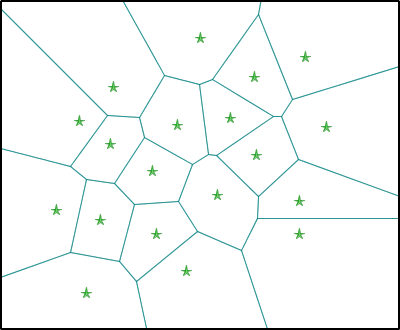
-
This would be a good quick and dirty way to get polygons, but the polygons wouldn't actually be representative of the zip code geographies.– WesCommented Jun 10, 2014 at 14:57
-
3For sure not, but Voronoi polygons are the best answer I know to the original question "I have a map which has one data point per zip code. I would like to change those points to zip code polygons. Any ideas on how to go about it?" Commented Jun 10, 2014 at 15:51
