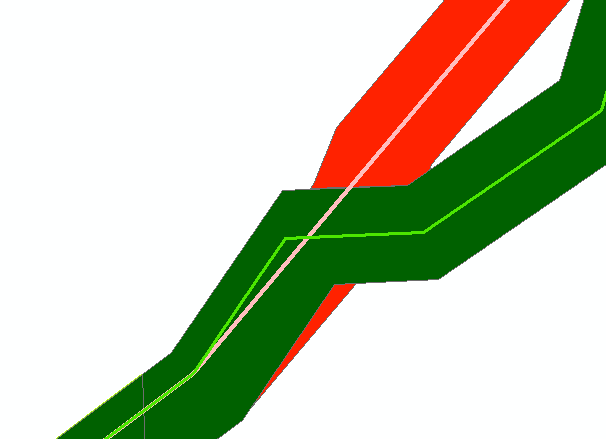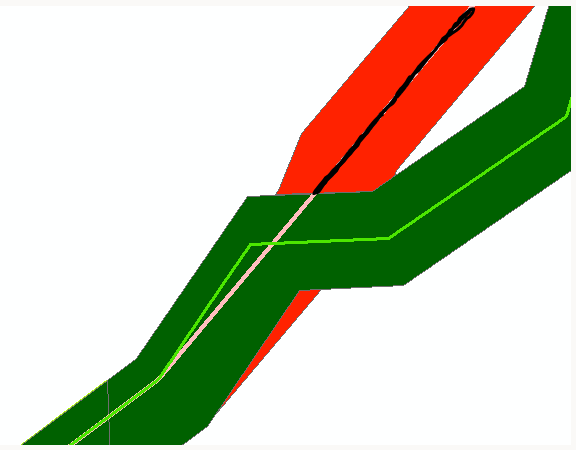I'm having trouble debugging my model that I'm creating in ArcMap 10.1 ModelBuilder.
The model is just a simple string of geoprocesses, but there's a point at which the model isn't exporting the expected features. Specifically, I've narrowed it down to a point at which the model takes a polyline file which had been erased (interim_erased) and intersects it with a selected polygon file (Inactive_ESA), and at this point the output file (interim_intersect) is empty.
The only thing I see that could be happening is that the "ESA" isn't getting selected at the "Select by Attributes" step (The output being "Inactive_ESA"), because the erased file "interim_erased" has the expected features in its table.
Also, I've double-checked the selection expression - it's correct and works fine outside of ModelBuilder. I also have the license to execute Erase.
Maybe, if someone knows how to look into ModelBuilder at what's actually getting selected at the "Select Layer By Attributes" point in the model?

++++++++++++ ADDED 2014-07-31 +++++++++++++++
The ESA polygons are broken down by active(green) and inactive(red), the polylines as well, active(green) and inactive(red). I'm selecting the green polygons in the ESA, and selecting the red polylines. Then I'm Erasing the red polylines with the green ESA. (This part works, and my intermediate data for this process outputs the expected result - red polylines only on the red ESA with no red polylines overlapping onto green ESA).
However, when this erased file of red polylines is intersected with my selected Inactive_ESA (which is where I'm selecting the red polygons), the table is empty. So this suggests to me that the ESA isn't actually getting selected by the "Select Layer By Attribute (9)" process. How might I see what's actually getting selected at this step? (because I've double checked my expression and it's correct and works fine outside of the model)