I want to place the layer name of my feature class (styled with a representation) beside (right hand side) its symbol in the legend of my map in ArcMap 10.1.
I know that the format can be changed via: legend > properties > theme > choose my layer and click "style" and then changing the legend elements' style from the list. However, if I use feature classes styled with representations I do not know how to do this. Using shapes it's no problem because I can adjust the description of the layer in the table of contents. However, this is not possible (or I don't know how to) when using representations.
These pictures visualize my question:
Standard legend style for Representations:
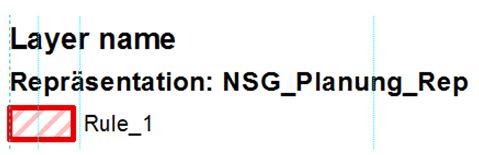
Possible by changing the legend's style:
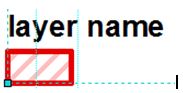
What I want to achieve:

Any hints or suggestions on how to solve my problem? Maybe there is a way of creating customized styles?
