I have the following OGR virtual format data source, which includes a few GeoJSON files and one KML file:
<OGRVRTDataSource>
<OGRVRTUnionLayer name="union">
<GeometryType>wkbGeometryCollection</GeometryType>
<LayerSRS>EPSG:4326</LayerSRS>
<OGRVRTLayer name="AMDT_02_2014_Finland_FIR">
<SrcDataSource>AMDT_02_2014_Finland_FIR.kml</SrcDataSource>
<SrcSQL>SELECT *,'PEN(c:#FF00FF,w:10px)' AS OGR_STYLE FROM AMDT_02_2014_Finland_FIR</SrcSQL>
</OGRVRTLayer>
<OGRVRTLayer name="OGRGeoJSON">
<SrcDataSource>tsa2014.js</SrcDataSource>
<SrcSQL>SELECT *,'PEN(c:#00FFFF,w:10px)' AS OGR_STYLE FROM OGRGeoJSON</SrcSQL>
</OGRVRTLayer>
<OGRVRTLayer name="OGRGeoJSON">
<SrcDataSource>ctr2014.js</SrcDataSource>
<SrcSQL>SELECT *,'PEN(c:#FFFF00,w:5px)' AS OGR_STYLE FROM OGRGeoJSON</SrcSQL>
</OGRVRTLayer>
</OGRVRTUnionLayer>
</OGRVRTDataSource>
Setting the layer style for the GeoJSON layers works fine when doing a ogr2ogr conversion to another format such as PDF. However, trying to set the KML layer style with <SrcSQL>SELECT *,'PEN(c:#FF00FF,w:10px)' AS OGR_STYLE FROM AMDT_02_2014_Finland_FIR</SrcSQL> seems to have no effect. Default black pen is used to draw the polygon outline:
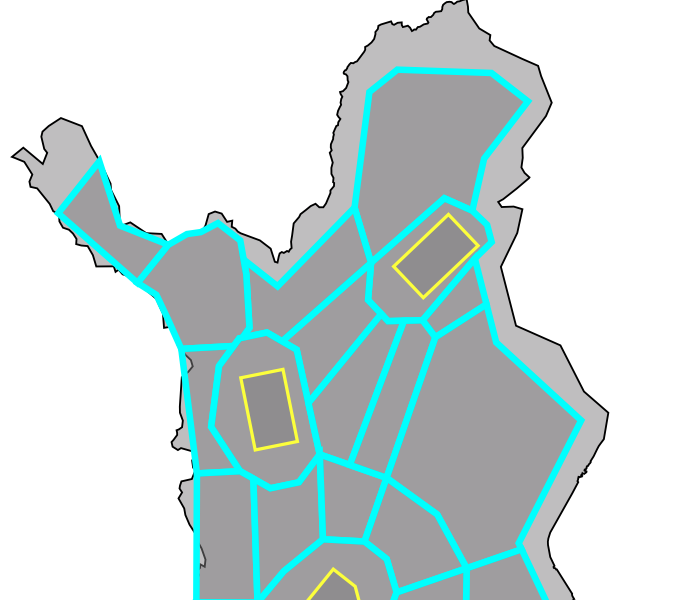
Is there a way to change the style of a KML layer within OGR VRT file? At least the syntax above does not seem to work.
The KML file used in this question can be downloaded from Dropbox.
