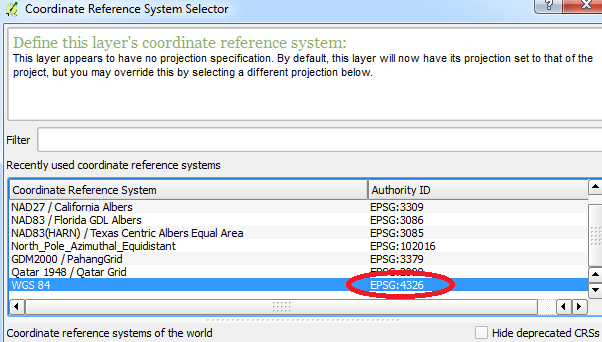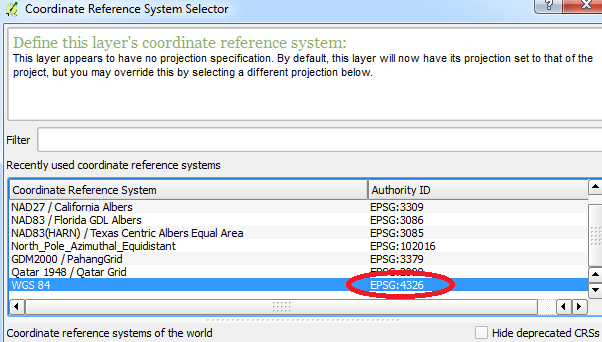The following code should allow you to add a vector layer without the CRS popup window from appearing (atleast it doesn't appear for me):
from qgis import *
from qgis.utils import *
#replace "shapefile_path" with your layer's path; replace "Layer_name" with whatever name you want to give the layer in the TOC
qgis.utils.iface.addVectorLayer("shapefile_path", "Layer_name", "ogr")
#Use loaded layer as active layer to set the CRS
myLayer = qgis.utils.iface.activeLayer()
myLayer.setCrs(QgsCoordinateReferenceSystem(4326, QgsCoordinateReferenceSystem.EpsgCrsId))
#Sets canvas CRS
my_crs = core.QgsCoordinateReferenceSystem(4326, core.QgsCoordinateReferenceSystem.EpsgCrsId)
iface.mapCanvas().mapRenderer().setDestinationCrs(my_crs)
Simply change the 4326 CRS value in both cases to the Authority ID of your choice as shown in the image: