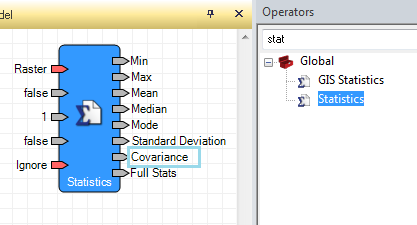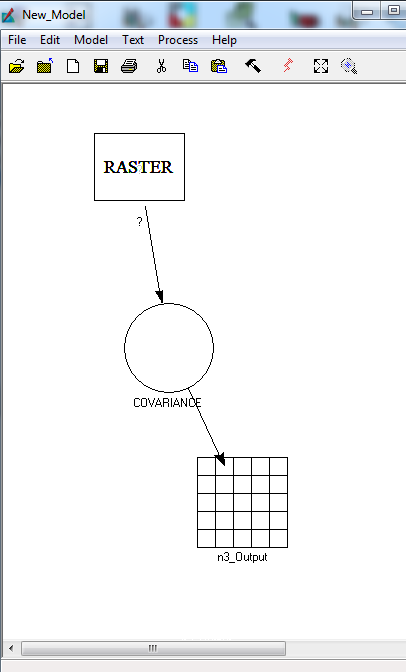I've just run a principal components analysis on a Landsat image and am trying to calculate my factor loadings. I'm using the textbook Digital Image Processing by John Jenson as a guide and it says that I need to plug my eigenvalues, eigenvectors, and the covariance matrix into an equation to get the factor loading for each component and band. However, while I had the eigenvalues and vectors output to a file, I can't find the covariance matrix anywhere.
Can anyone tell me where I can find the covariance matrix? I also have access to ENVI and ArcMap in case either of those programs can give me it too.