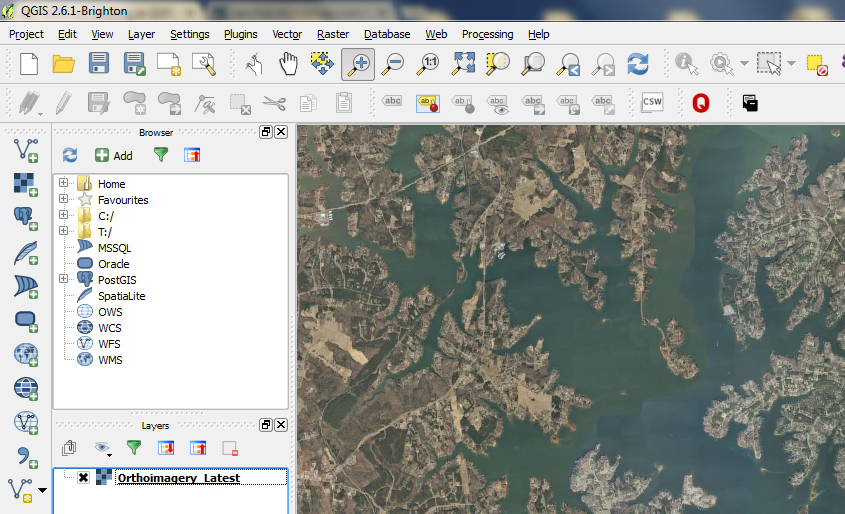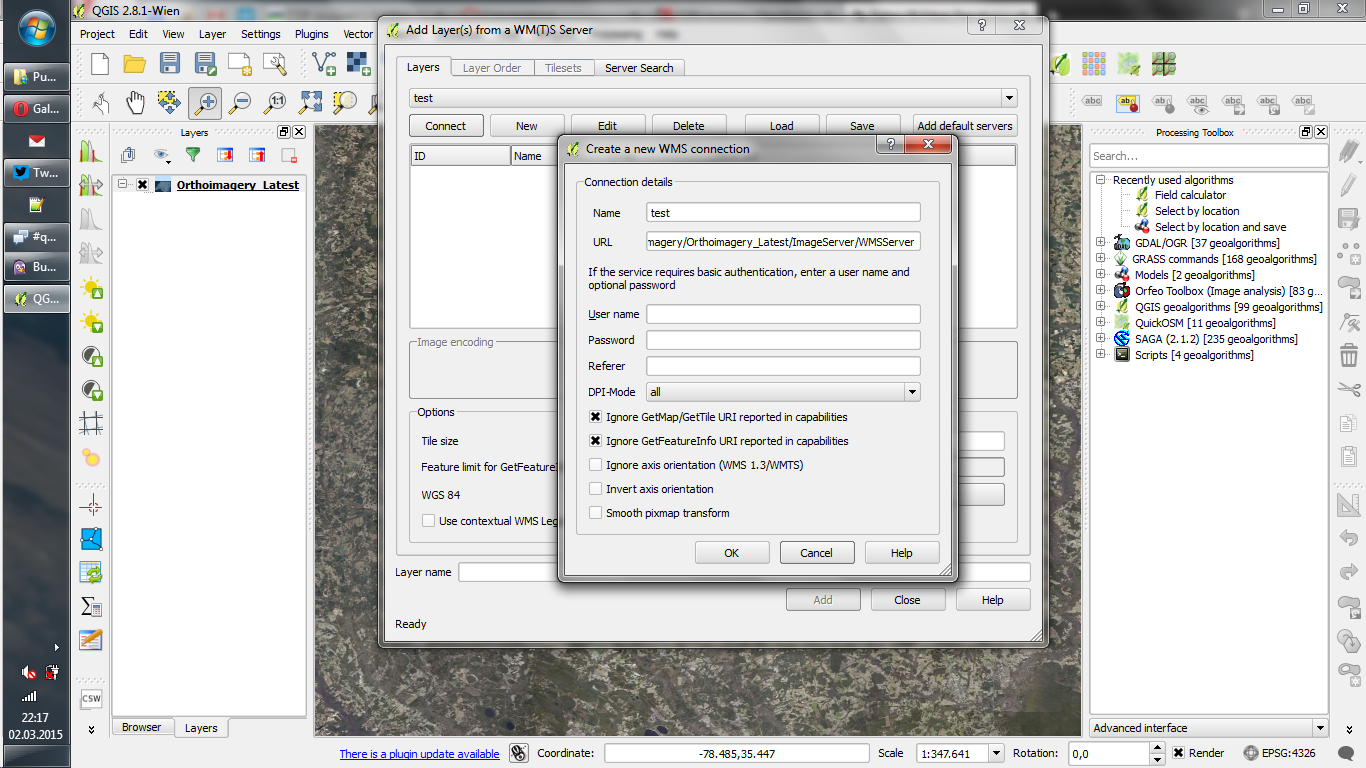I'm using QGIS 2.6.1 Brighton, trying to load the following WMS layer: http://services.nconemap.com/arcgis/services/Imagery/Orthoimagery_Latest/ImageServer/WMSServer
I can successfully load the WMS in ArcGIS, and have spoken with the service providers, who have recently upgraded the service to work with the latest standard for WMS. I was advised to make sure the DPI mode is turned off, but it seems to have no effect.
When I try to add a new WMS layer, the layer appears in the browser window, when I expand the layer, it processes for a few seconds and then stops. Nothing displays in the expanded view and the layer will not add.
What do I need to do to get this layer to load? Does anyone else have success loading this layer in QGIS 2.6.1?