Stamen Designs have made a beautiful Hurricane Tracker application which uses a "dark" mode of the Bing Maps backdrop.
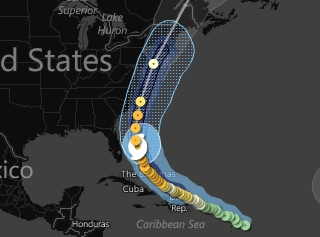
This is perfect for directing people's attention to the overlay rather than the background.
Is it possible to access this "dark" version of Bing Maps within the ArcGIS Server JS API?
