Long story short, I'm trying to import this ESRI shapefile of Japan into CartoDB. (Sorry, no direct link: to download, click on the orange ファイルのダウンロード button, check 同意する to agree to the T&C, then click on the green 全国市区町村界データのダウンロード button.)
Problem is, the DBF in the file is encoded as Shift_JIS, and CartoDB only likes UTF-8. I've tried the following unsuccessfully:
1) ogr2ogr
ogr2ogr --config SHAPE_ENCODING Shift_JIS japan_ver72_utf8.shp
No-op: SJIS in, SJIS out.
ogr2ogr --config SHAPE_ENCODING UTF-8 japan_ver72_utf8 japan_ver72.shp
Makes ogr2ogr think the input is UTF-8, meaning I get garbage out.
2) QGIS
Load the shapefile into QGIS as ShiftJIS. But while the shapes load fine, QGIS dumps a whole bunch of this on load:
ERROR 1: fread(48623) failed on DBF file.
And inspecting the attribute table just shows a bunch of nulls, so there's no point trying to save as UTF-8.
3) OpenOffice Calc
Load the DBF into OpenOffice, re-export as SJIS. But OO throws an error when parsing the DBF and refuses to import the file at all.
4) iconv
Run iconv directly on the DBF:
iconv -f Shift_JIS -t UTF-8 japan_ver72_sjis.dbf >japan_ver72.dbf
This "works", in the sense that the Japanese within is correctly recoded as UTF-8, but it destroys the DBF in the process.
Ideas?

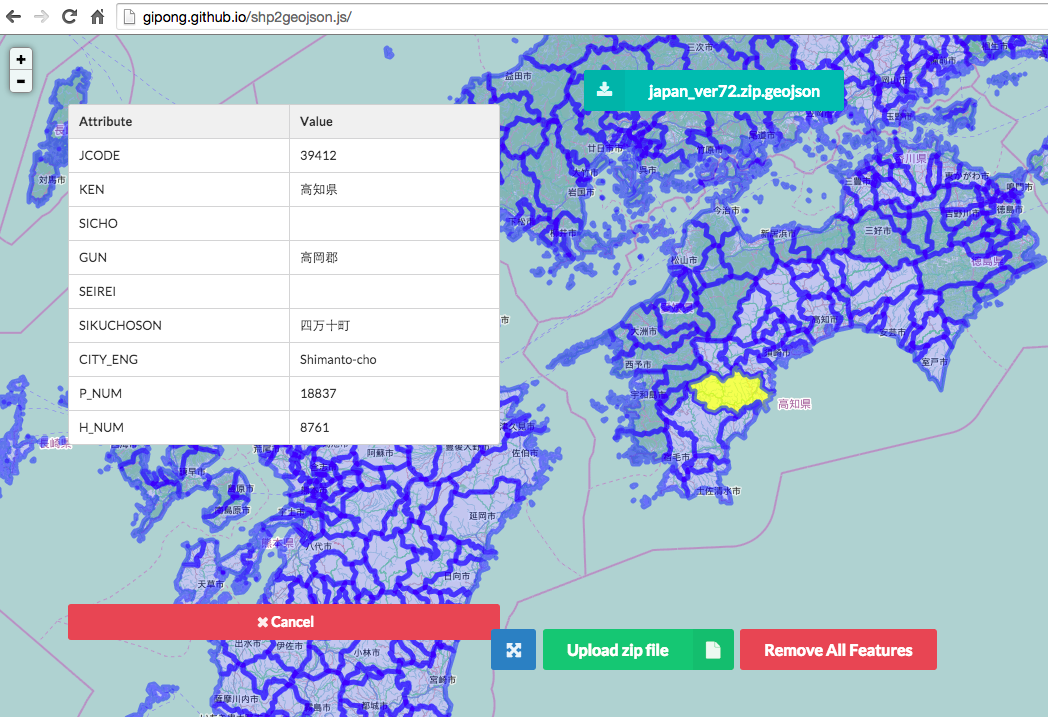
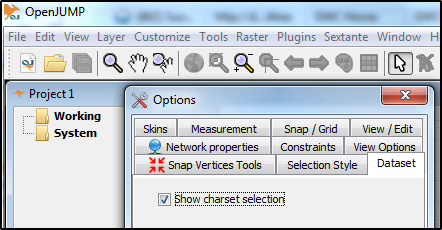
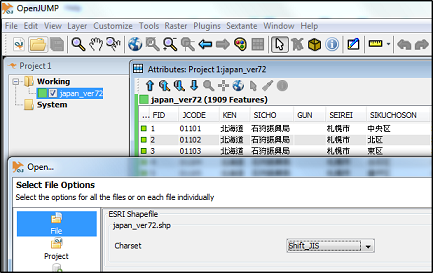
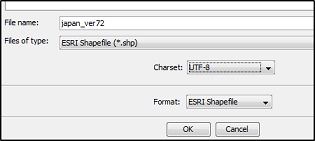
ogr2ogr --config CARTODB_API_KEY abcdefghijklmnopqrstuvw --config SHAPE_ENCODING Shift_JIS -f CartoDB "CartoDB:myaccount" myshapefile.shp