I need to import all world countries as polygons or multipolygons into PostGIS. Specifically, I need the administrative boundaries that are like this orange bubble around the actual land borders.
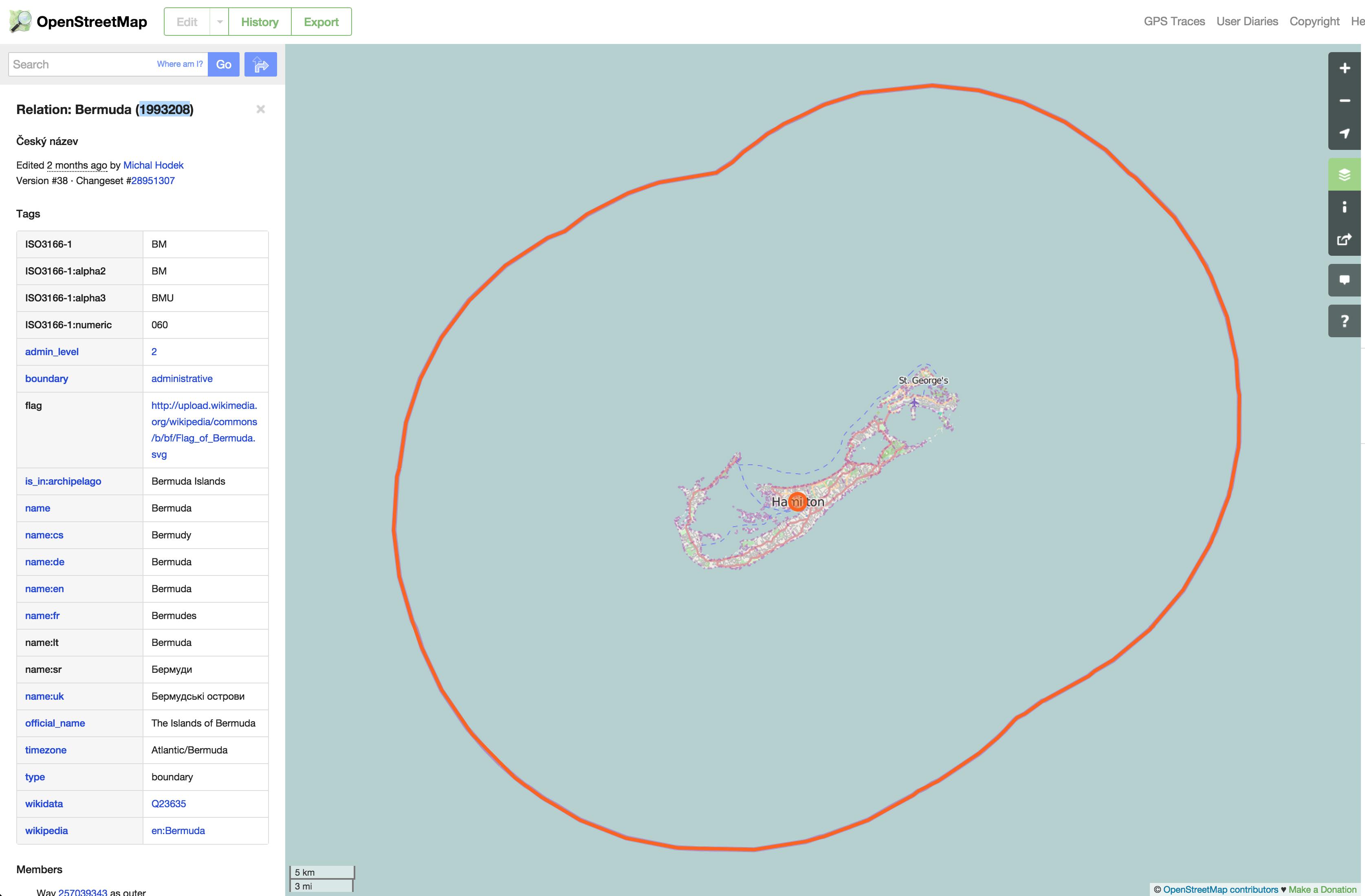
I've already gone through all the motions that I thought would get me the result I wanted: a single polygon or multipolygon for each country. But once I get the data into PostGIS, the polygons just aren't there in the right places, and there are many more rows than I expected.
Here's how I download the planet-latest.pbf file, convert to o5m format, run osmfilter to get data with type=boundary and boundary=administrative and admin_level=2.
$ wget http://planet.openstreetmap.org/pbf/planet-latest.osm.pbf
$ osmconvert planet-latest.osm.pbf -o=planet-latest.o5m
$ time ./osmfilter planet-latest.o5m --keep="type=boundary and boundary=administrative and admin_level=2" -v -o=country_boundaries_3.o5m
(ran 22m 14.162s)
$ time osmconvert country_boundaries_3.o5m --out-pbf >country_boundaries_3.pbf
(ran 0m 26.276s)
Then I import into PostGIS:
# create database geocell_countries_3 with owner=geocell tablespace=postgres_huge;
# \c geocell_countries_3
# create extension postgis;
# create extension hstore;
# \q
$ time osm2pgsql --create --verbose --proj 4326 --hstore-all --database geocell_countries_3 /mnt/planet-latest/country_boundaries_3.pbf
(ran: 2m 27.034s)
I copy the data into a new table:
$ psql geocell_countries_3
# create table country_boundaries (like planet_osm_polygon);
# insert into country_boundaries select * from planet_osm_polygon where admin_level = '2';
# alter table country_boundaries set schema g;
# select AddGeometryColumn ('g', 'country_boundaries', 'multipoly', 0, 'MULTIPOLYGON', 2);
# update g.country_boundaries set multipoly = ST_Multi(way);
# \q
Now there are 48 records just for USA but I just want one.
# select count(*) from g.country_boundaries where (tags -> 'ISO3166-1:alpha3') = 'USA';
count
-------
48
(1 row)

select * from g.country_boundaries where (tags -> 'ISO3166-1:alpha3') = 'USA';? And what do the USA boundaries look like on a map?