http://forums.arcgis.com/threads/312-Beta-10-Lock-Files ArcGIS 10: Lock Files
According to the above post the only way to delete these sr.lock files is to completely exit all ArcGIS programs.
When attempting copy and paste of a recently used shapefile (with corresponding mxd closed) this error pops up:
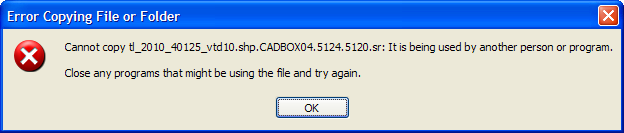
It will paste a portion of the shapefiles, but not all of them.
I have both service packs 1 and 2 installed.
