I am having trouble computing some service area polygons in ArcMap 10.2. It seems to work fine when calculating distance, but has problems when looking at time.
I have UK road data (Meridan 2), and am attempting to create drivetime polygons around a number of retail sites. For each road length Ihave assigned a speed (based on the type of road - ie major/minor and the settlement type - ie rural/suburban/urban) and calculated the time in seconds to travel along that length of the road. I have created polygons using 'make service area' in the network analyst tool. I first looking only at distance (metres), and this worked fine (see image). However, when I try to calculate service areas based on time (seconds), I get very odd results.
I have copied below the service areas that I get around 5 sites, with an impedance of either 5000 metres or 0.2 seconds (obviously I want a longer drivetime than that, but anything larger than this gives huge service areas - this is the problem).
As you can see, when calcuatingareas based on time, some of the sites have tiny service areas (which makes sense, given the small time available) but some (one in this example) have very large areas. Actually in this example two of the service areas are even rectangles, which is even more surprising and I hadn't noticed before.
All street lengths in my network seem to have positive integer values in the 'seconds' field. These values for seconds tend to be quite similar to the values for meters that are working fine (all my speeds are between 6 and 30 metres per second). Seconds is specified as a cost attribute in the network dataset properties for my network dataset (all_roads_speed_ND). I really don't know what's going on.
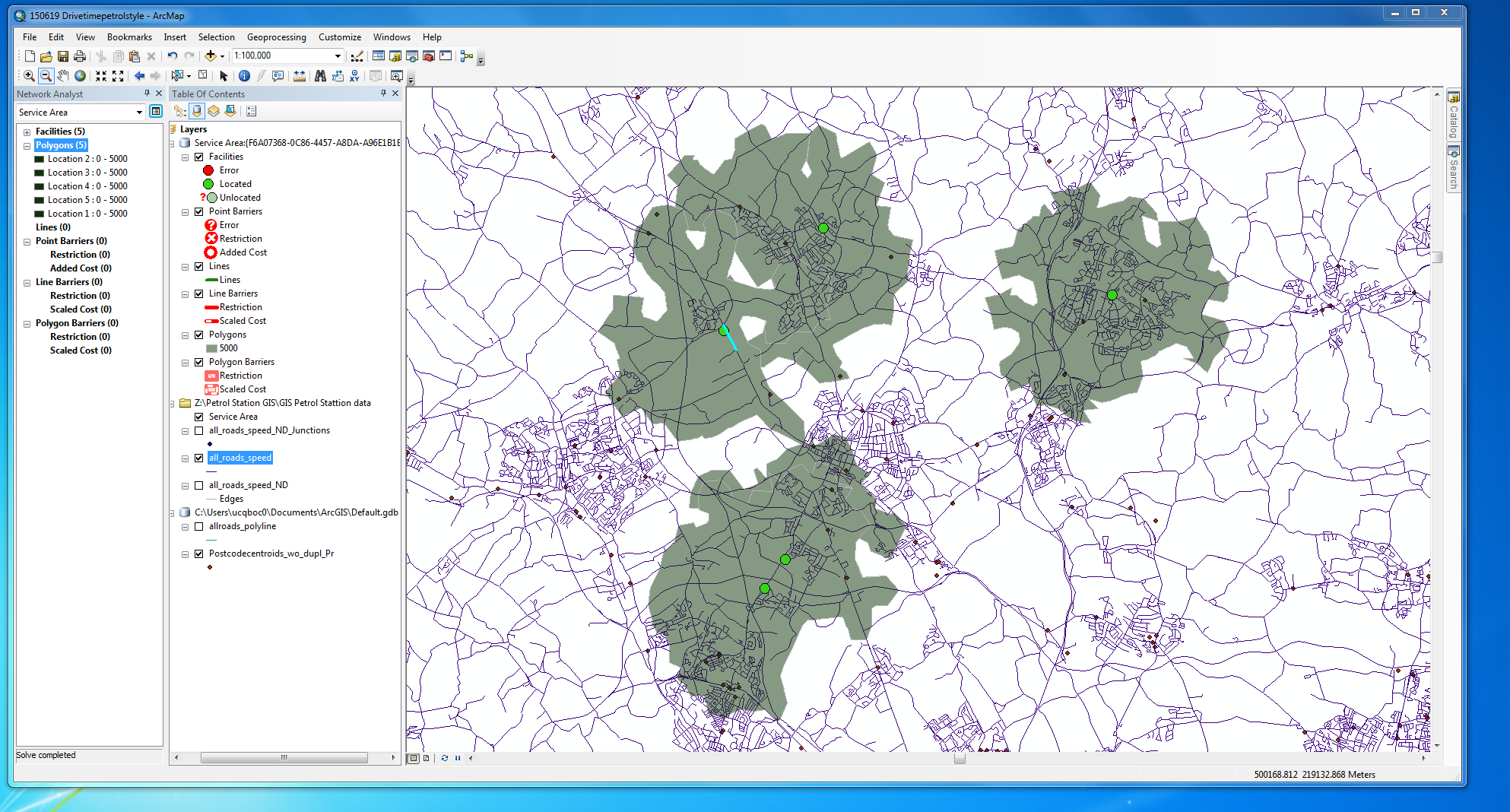
Service areas with distance
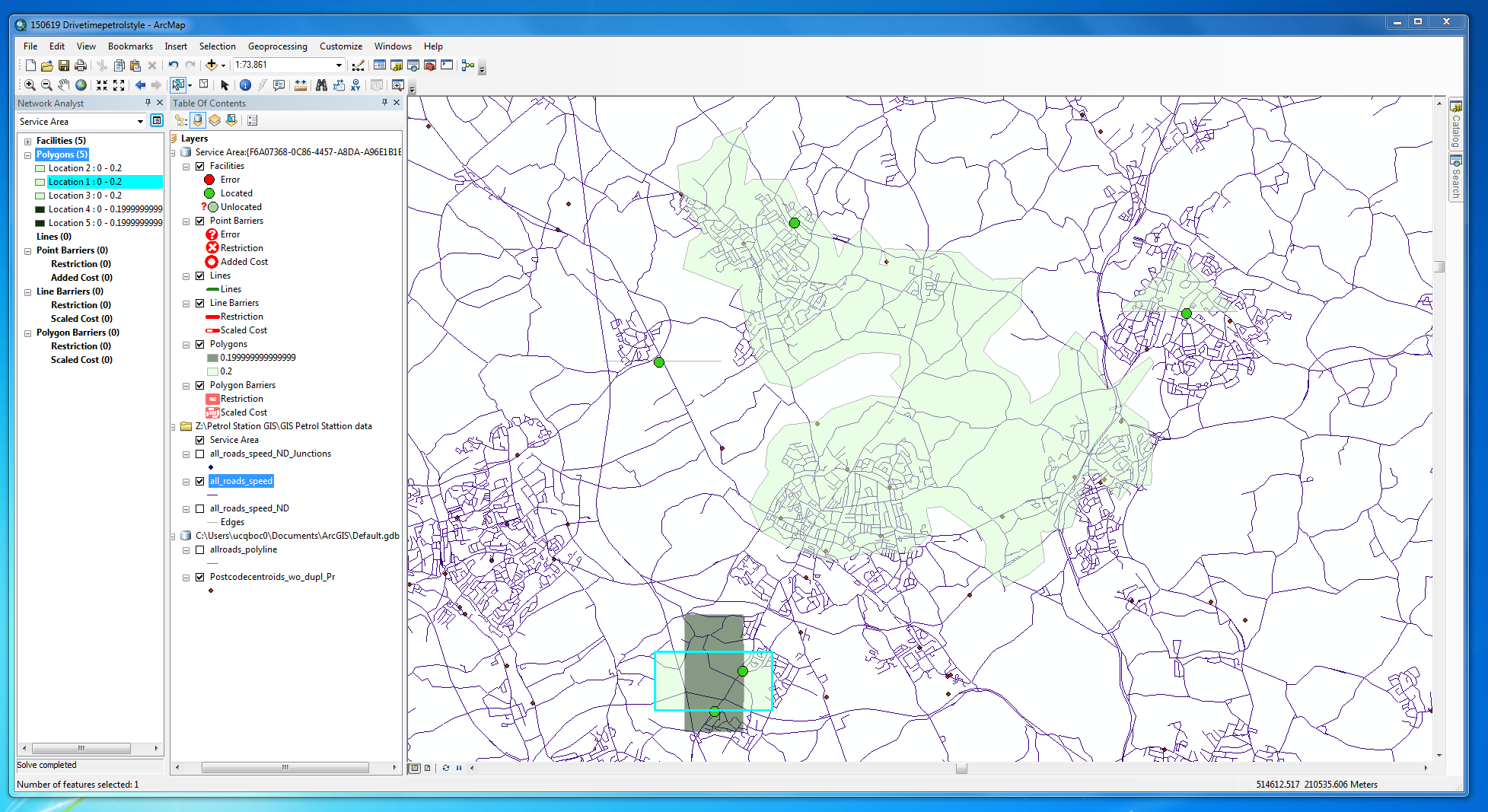
Service areas with time
