I try to fit my shape to the google map.
require(rgdal)
in.dir <- getwd()
sh <- readOGR(in.dir, layer = "Ytor",
p4s = "+proj=tmerc +lat_0=0 +lon_0=15.80827777777778 +k=1 +x_0=1500000 +y_0=0 +ellps=bessel +units=m +no_defs")
sh@proj4string
sh2 <- spTransform(sh, CRS("+proj=longlat +datum=WGS84 +ellps=WGS84 +no_defs"))
sh2@proj4string
sh2.df <- fortify(sh2)
library(ggplot2)
library(ggmap)
swe <- get_map(location = c(15.3, 63.63, 15.5, 63.68), maptype = 'satellite')
ggmap(swe) + geom_polygon(aes(x = as.numeric(long), y = as.numeric(lat), group = group), data = df, color = "white", fill = "white", alpha = 0.1)
Finally I got the map as below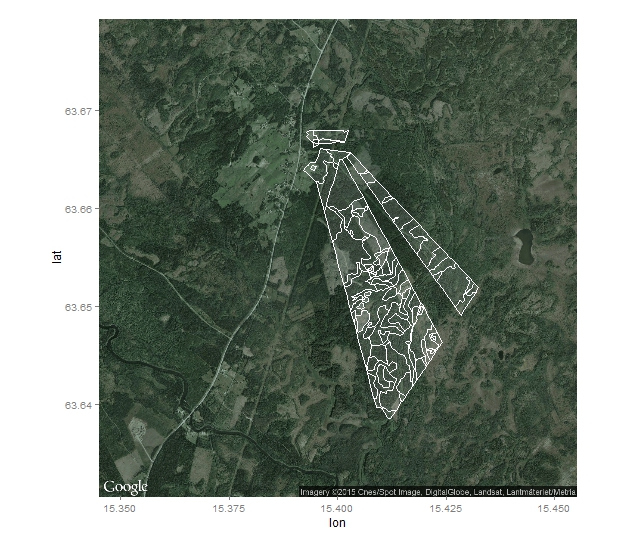
The borders of the shape are not going as the ggmap borders. What did I wrong that the borders does not fit?

readOGRalongside with Google Maps data. Try to manually add the projection of layer "Ytor" (argumentp4s) toreadOGRand crosscheck the visualization afterwards.p4sargument in the functionreadOGR. How the argument should look like?proj4string, I suppose. It's detailed in?readOGR. At least it's worth trying, helped me out back then.p4sin thereadOGRfunction but it did not help? Did I make it right?