I am trying to loop through multiple rasters and extract cells that are above 0.1 The code I am trying to use is:
import arcpy
arcpy.CheckOutExtension('Spatial')
arcpy.env.workspace=r'F:\Sheyenne\Atmospherically Corrected Landsat\Indices\Main\NDWI\main_master'
#pathway to all rasters in workspace directory
rasters = arcpy.ListRasters('*.tif*')
for raster in rasters:
#give new file a name
outraster = raster.replace('.tif','_water.tif')
arcpy.gp.RasterCalculator_sa("""raster >= 0.1""",outraster)
print('Done Processing')
For some reason I can't copy and paste the error (python actually shuts down when I run this code) but here is a screen shot of part of it.
EDIT: My parameters have changed and I now need everything >=-0.4 and but !=0.00. I am trying to use:
import arcpy
from arcpy.sa import *
arcpy.CheckOutExtension('Spatial')
arcpy.env.workspace=r'D:\Sheyenne\Atmospherically Corrected Landsat\Indices\Main\NDWI\main_master'
#pathway to all rasters in workspace directory
rasters = arcpy.ListRasters('*.tif*')
for raster in rasters:
#Save temp raster to disk with new name
ras = Raster(raster)
outraster = Con(ras >= -0.4 & ras !=0.00, ras)
outraster.save(raster.replace('.tif','_water.tif'))
print('Done Processing')
but this returns:
ValueError: The truth value of a raster is ambiguous. Invalid use of raster with Boolean operator or function. Check the use of parentheses where applicable.
EDIT:
I think I just needed to change this line:
outraster = Con((ras >= -0.4) & (ras !=0.00), ras)

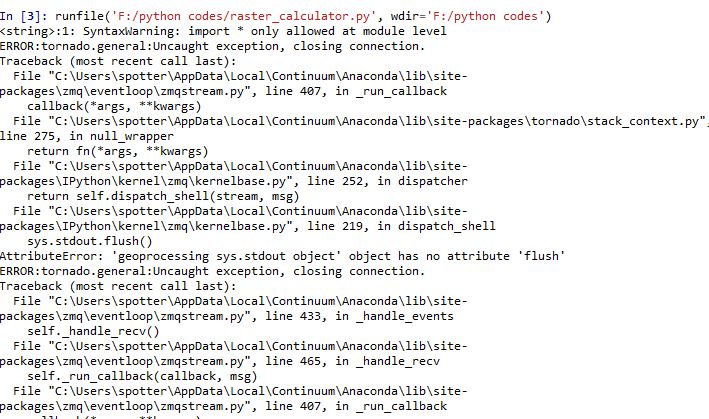
outraster = Con((ras >= -0.4) & (ras !=0.00), ras)