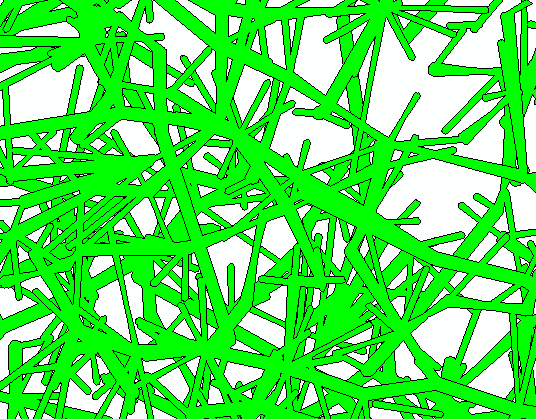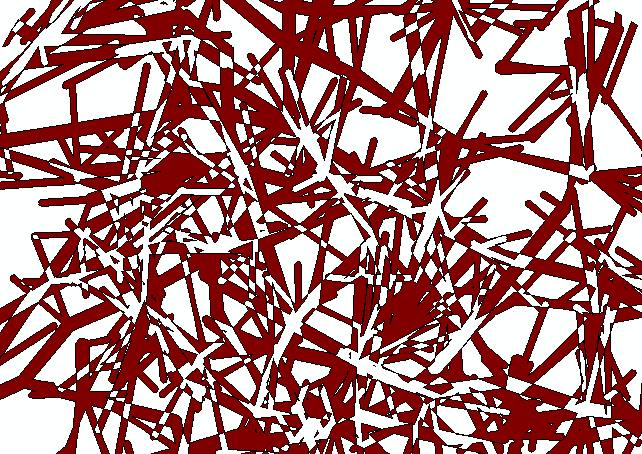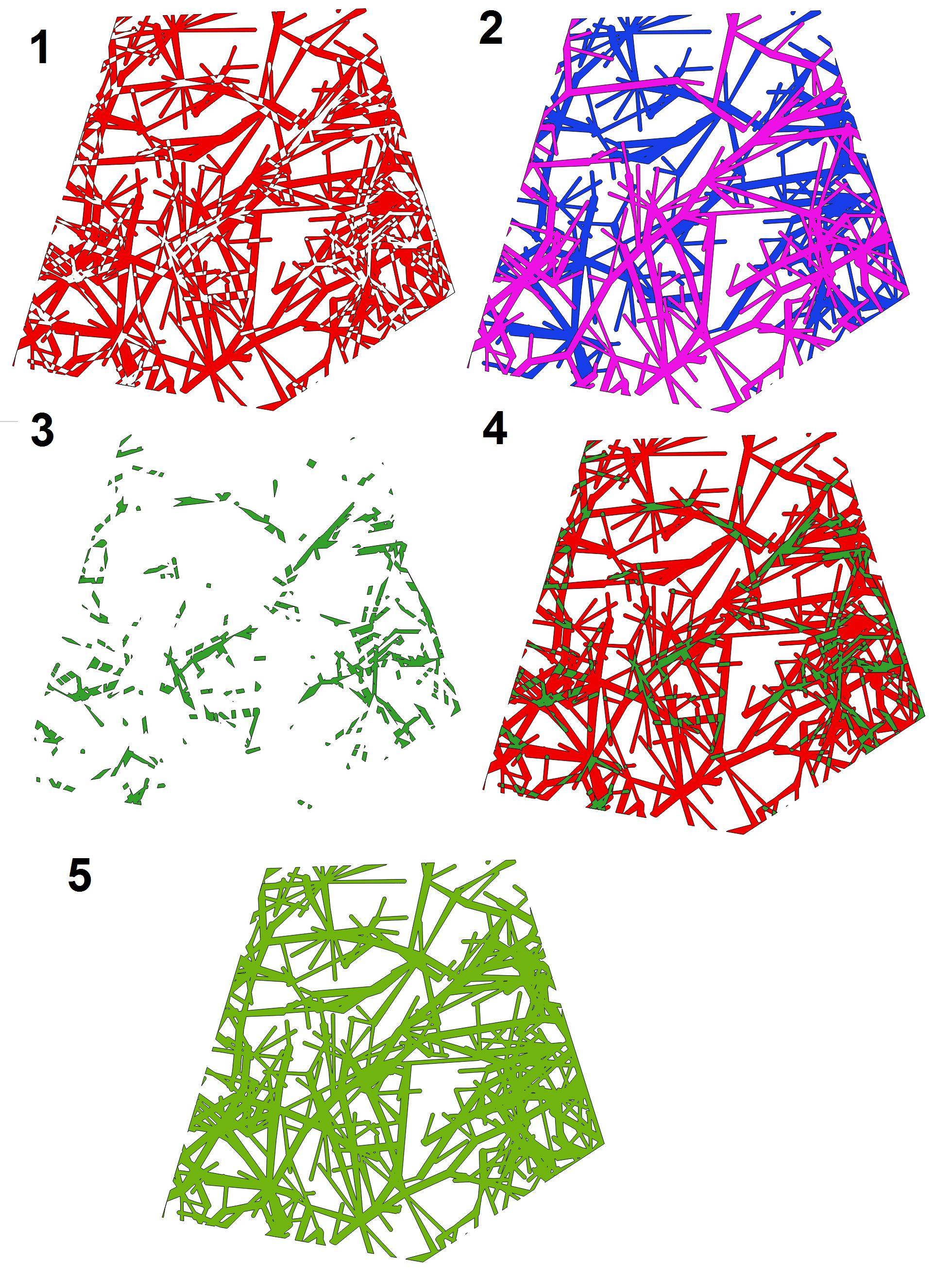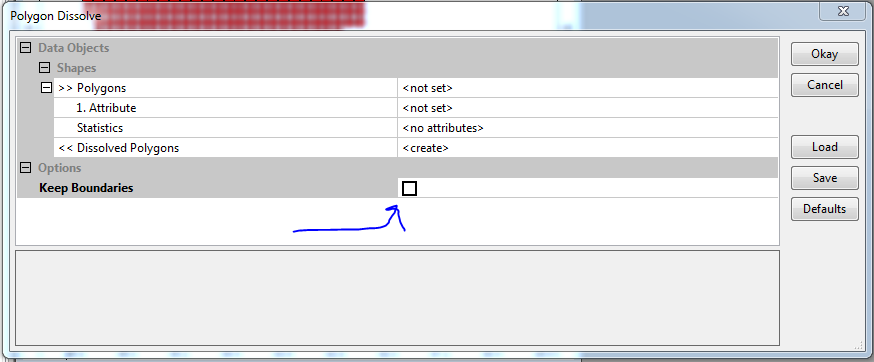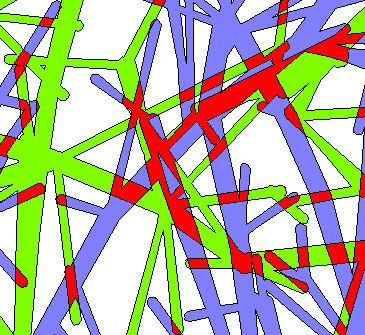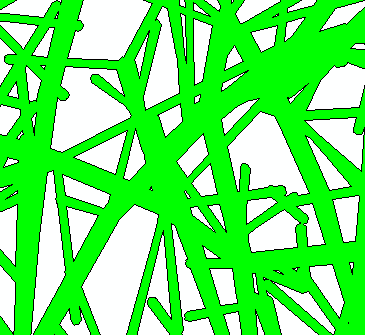I've got the following (2D!) situation of overlapping polygons:
I would like to have the polygon border dissolved such that I have only one polygon left. I thought this was a definitive case for the dissolve tool, but somehow the result is bizarre:
What did I do wrong? I haven't chosen the attribute to dissolve on so I thought then all polygons are dissolved and should bring the desired result. Can anybody help?
EDIT: A clipped version of the data can be found here:
https://www.dropbox.com/s/xm9ykgnrbleutgr/extracted_area.zip?dl=0