I have 3 vector shapefiles (1: Point, 2: polygon, 3: vector grid) that I would like to combine so that the points and polygons are 'assigned' to the relevant grid cell within which they are contained, within a vector grid. I've attached a picture of what the vectors look like 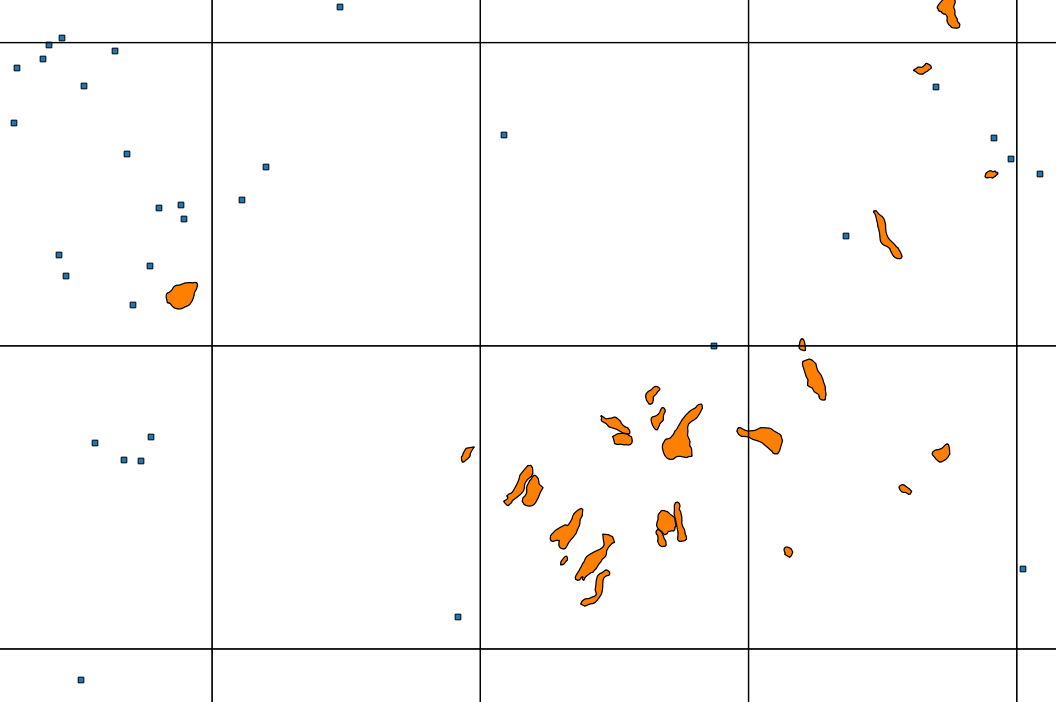 . Some of the polygons are across boundaries - I'd like them to be assigned to a single polygon (perhaps by which grid they are mostly located) as previously I have tried merge and they have been split. I am exporting this to KML to use in G/Earth Pro - previously I had the grid and then the points/polygons within a subfolder.
. Some of the polygons are across boundaries - I'd like them to be assigned to a single polygon (perhaps by which grid they are mostly located) as previously I have tried merge and they have been split. I am exporting this to KML to use in G/Earth Pro - previously I had the grid and then the points/polygons within a subfolder.
Is the last bit possible? It is likely a separate question.

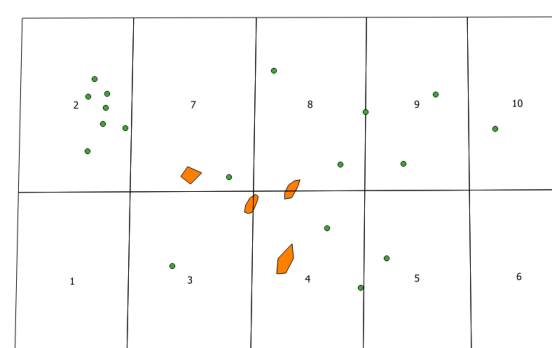
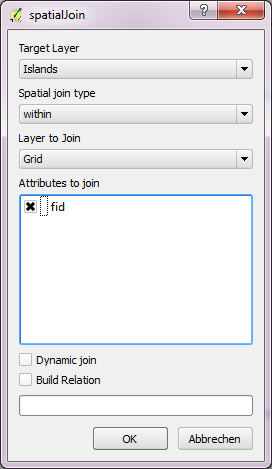
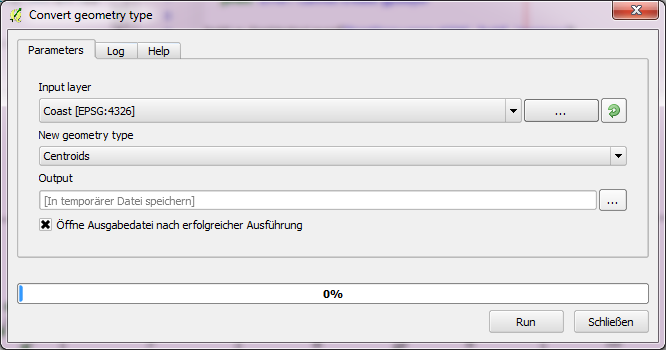
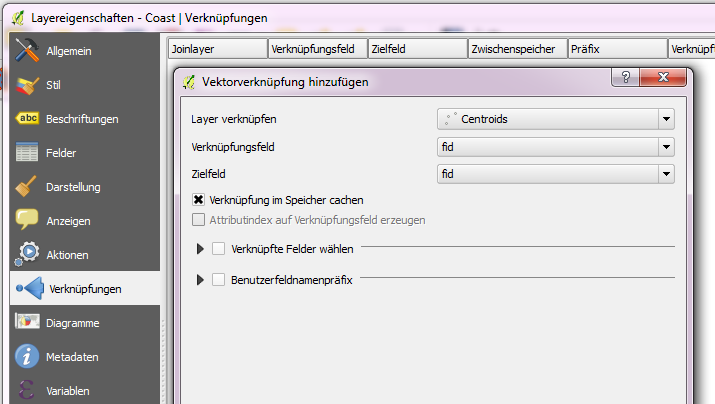
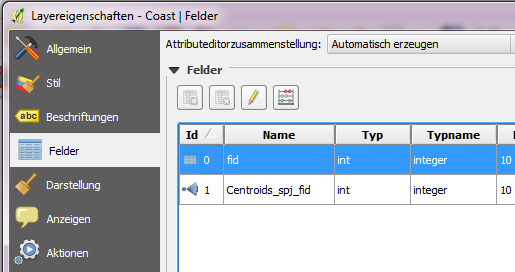
ID,XMIN,XMAXetc.).