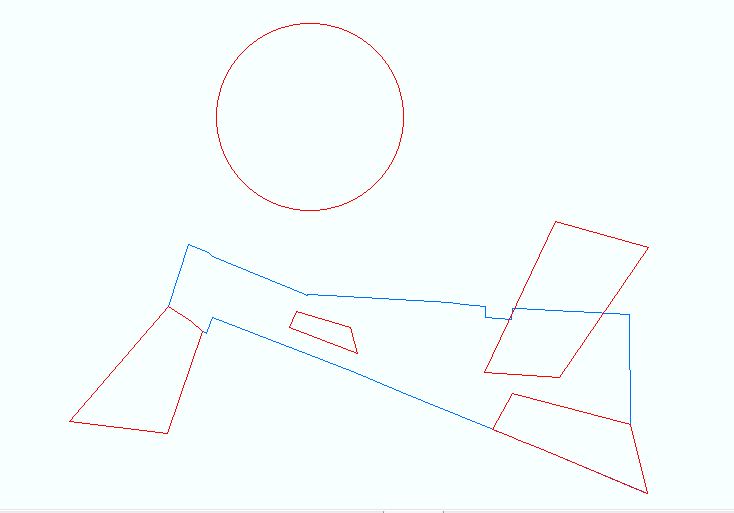I want to go through each red feature and test it against the blue layer(which will contain multiple features). The tests to carry out for each feature are:
- Wholly Outside
- Wholly outside but with a touching boundary
- Crosses
- Wholly inside but common boundary
- Encloses
- Wholly inside with no touching boundary
I have written the following code protected override void OnClick() {
genericFunctions generic = new genericFunctions();
IDataset StopUpDS = generic.getDatasets("suTest");
IDataset HighwaysDS = generic.getDatasets("highwaysTest");
//create featureclass for the stop up object
IFeatureLayer StopUpFL = (IFeatureLayer)StopUpDS;
IFeatureClass StopUpFC = StopUpFL.FeatureClass;
//create featureclass for the highways object
IFeatureLayer highwaysFL = (IFeatureLayer)HighwaysDS;
IFeatureClass highwaysFC = highwaysFL.FeatureClass;
IFeatureCursor StopUpCur = StopUpFC.Search(null, true);
IFeature stopUpFeature = StopUpCur.NextFeature();
while (stopUpFeature != null)
{
//zoom to feature
IEnvelope env = stopUpFeature.Extent.Envelope;
env.Expand(2.0, 2.0, true);
mxdoc.ActiveView.Extent = env;
mxdoc.ActiveView.Refresh();
MessageBox.Show("");
spatialVal(stopUpFeature, StopUpFC, highwaysFC, "****T****", "SHARES A BOUNDARY"); // SHARES A BOUNDARY
//spatialVal(stopUpFeature, StopUpFC, highwaysFC, "F***F****", "WHOLLY OUTSIDE"); // WHOLLY OUTSIDE
//spatialVal(stopUpFeature, StopUpFC, highwaysFC, "FFFFFFFF*", "WHOLLY OUTSIDE"); // WHOLLY OUTSIDE
//spatialVal(stopUpFeature, StopUpFC, highwaysFC, "FF*FF****", "WHOLLY OUTSIDE"); // WHOLLY OUTSIDE
//spatialVal(stopUpFeature, StopUpFC, highwaysFC, "F**F****", "DO NOT INTERSECT"); // DO NOT INTERSECT
//spatialVal(stopUpFeature, StopUpFC, highwaysFC, "FFFTTTTTT", "WHOLLY OUTSIDE"); // WHOLLY OUTSIDE
//spatialVal(stopUpFeature, StopUpFC, highwaysFC, "FFFFTFFF*", "WHOLLY OUTSIDE BUT COMMON BOUNDARY"); // WHOLLY OUTSIDE BUT COMMON BOUNDARY
//spatialVal(stopUpFeature, StopUpFC, highwaysFC, "F***T****", "WHOLLY OUTSIDE BUT COMMON BOUNDARY"); // WHOLLY OUTSIDE BUT COMMON BOUNDARY
//spatialVal(stopUpFeature, StopUpFC, highwaysFC, "TT*T*****", "CROSSES"); // CROSSES
//spatialVal(stopUpFeature, StopUpFC, highwaysFC, "T***T****", "CROSSES"); // CROSSES
//spatialVal(stopUpFeature, StopUpFC, highwaysFC, "T***T****", "WHOLLY INSIDE BUT COMMON BOUNDARY"); // WHOLLY INSIDE BUT COMMON BOUNDARY
//spatialVal(stopUpFeature, StopUpFC, highwaysFC, "T***T****", "WHOLLY INSIDE BUT COMMON BOUNDARY"); // WHOLLY INSIDE BUT COMMON BOUNDARY
//spatialVal(stopUpFeature, StopUpFC, highwaysFC, "T*T******","ENCLOSES" ); // ENCLOSES
//spatialVal(stopUpFeature, StopUpFC, highwaysFC, "T*****T**", "WHAT WE NEED"); // WHAT WE NEED
//spatialVal(stopUpFeature, StopUpFC, highwaysFC, "*********", "WHAT WE NEED"); // EVERYTHING SHOULD COME UP ONCE ONLY, WHICH IS DOES!!!!!
stopUpFeature = StopUpCur.NextFeature();
}
}
public void spatialVal(IFeature inFeature,IFeatureClass inFC, IFeatureClass highwaysFC, string spatialDesc, string spatialTestType)
{
ISpatialFilter spaFil = new SpatialFilterClass();
spaFil.Geometry = inFeature.Shape;
spaFil.GeometryField = highwaysFC.ShapeFieldName;
spaFil.SpatialRel = esriSpatialRelEnum.esriSpatialRelRelation;
//spaFil.SpatialRel = esriSpatialRelEnum.esriSpatialRelWithin;
spaFil.SpatialRelDescription = spatialDesc;
//query the results from the spatial filter
IFeatureCursor geomCursor = inFC.Search(spaFil, true);
IFeature geomFeat = geomCursor.NextFeature();
while (geomFeat != null)
{
DialogResult result = MessageBox.Show("WARNING! would you like to continue?", spatialTestType, MessageBoxButtons.YesNo, MessageBoxIcon.Warning, MessageBoxDefaultButton.Button1);
if (result == DialogResult.No)
{
MessageBox.Show("You will need to fix the polygon before you can move it");
}
geomFeat = geomCursor.NextFeature();
}
mxdoc.ActiveView.Refresh();
}
The problem that I am getting is that no matter what spatialDescription I am using, it always loops through each feature, for example using spatialVal(stopUpFeature, StopUpFC, highwaysFC, "****T****", "SHARES A BOUNDARY"); it will still show the warning message for the outer most polygon (the circle) even though it does not share a boundary with the blue layer
it is also showing the warning message for the feature that is wholly in the blue area, but the boundary do not match.
I posted a similar'ish question as Spatial relationships that do not match, but i think this is a different problem, hence a new question.