I am developing a web mapping application based on OpenLayers and using a WMS layer from MapServer (the source data for this layer is stored in PostGIS database) and I am facing the following problem: MapServer eliminates a lot of features at the lowest zoom levels.
Zoom Level 10:
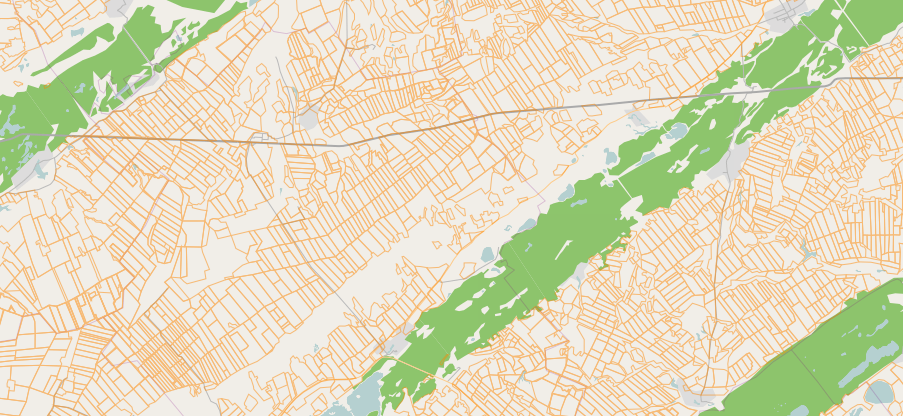
Zoom Level 7:
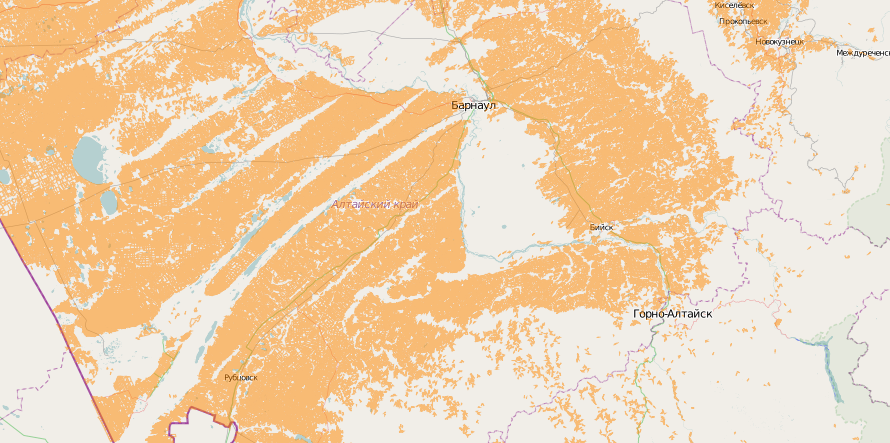
Zoom Level 5:
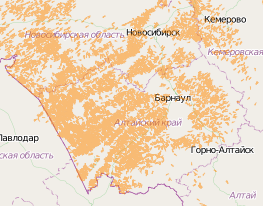
Zoom Level 4:

Zoom Level 3:

I guess it is because MapServer doesn't display features with area less than one pixel. Is it possible to render such features at lowest zoom levels (for example as one pixel features)?
UPD.: I'm talking about orange features, green ones - it is part of OSM tiles.
Here is my mapfile:
MAP
SIZE 800 600
MAXSIZE 4096
IMAGECOLOR 255 255 255
IMAGETYPE PNG
OUTPUTFORMAT
NAME "png"
EXTENSION "png"
MIMETYPE "image/png"
DRIVER AGG/PNG
IMAGEMODE RGBA
FORMATOPTION "INTERLACE=OFF"
END
EXTENT -180 -90 180 90
PROJECTION
"init=epsg:4326"
END
WEB
METADATA
wms_onlineresource "${request.route_url('mapserver.ows')}"
wfs_onlineresource "${request.route_url('mapserver.ows')}"
ows_title "mcx_pk"
wms_enable_request "*"
# ows_service_onlineresource "${request.route_url('mapserver.ows')}"
wms_srs "epsg:4326 epsg:3857 epsg:900913"
END
END
LAYER
NAME "fields"
CONNECTION "user=pk password=******* dbname=pk host=***.info"
CONNECTIONTYPE postgis
PROCESSING "CLOSE_CONNECTION=DEFER"
DATA "wkb_geometry from mask_f using unique ogc_fid using srid=4326"
TYPE line
DUMP TRUE
TEMPLATE dummy.html
PROJECTION
"init=epsg:4326"
END
EXTENT -180 -90 180 90
METADATA
gml_include_items "all"
wms_include_items "all"
END
CLASS
STYLE
COLOR 255 136 0
END
END
END
