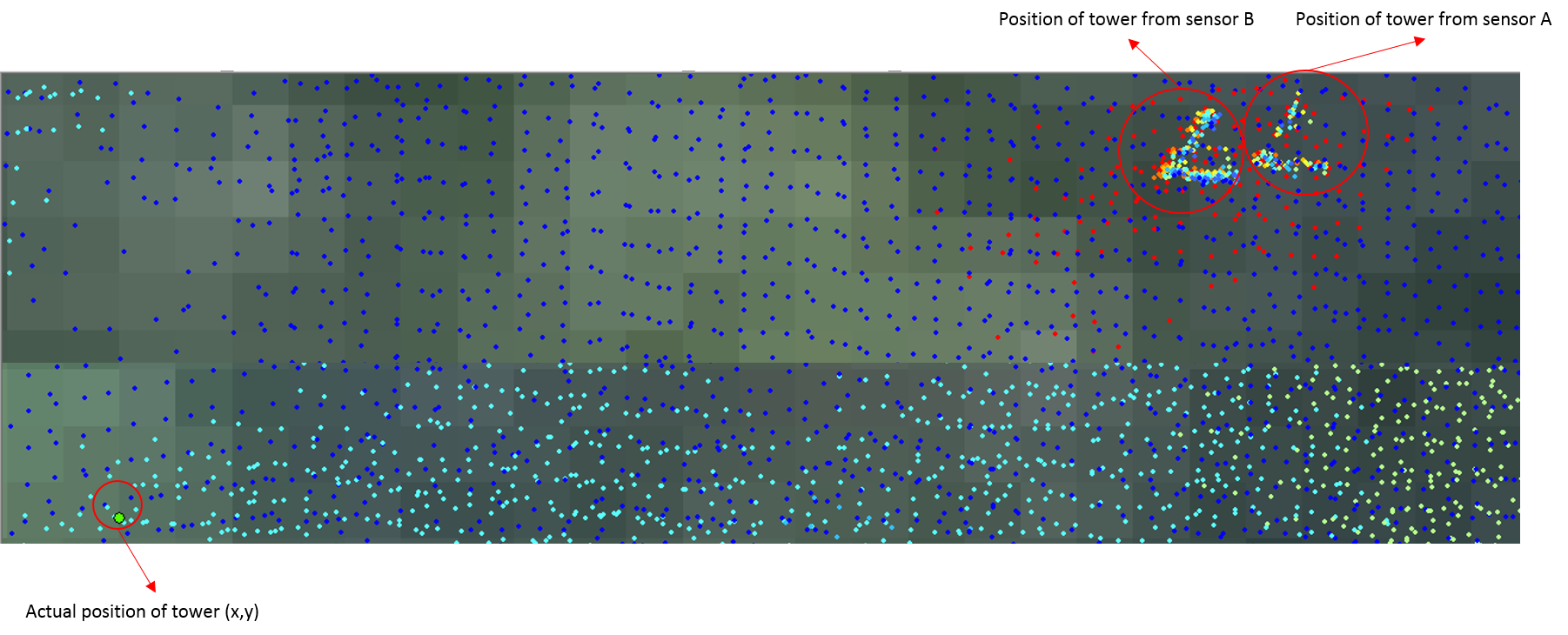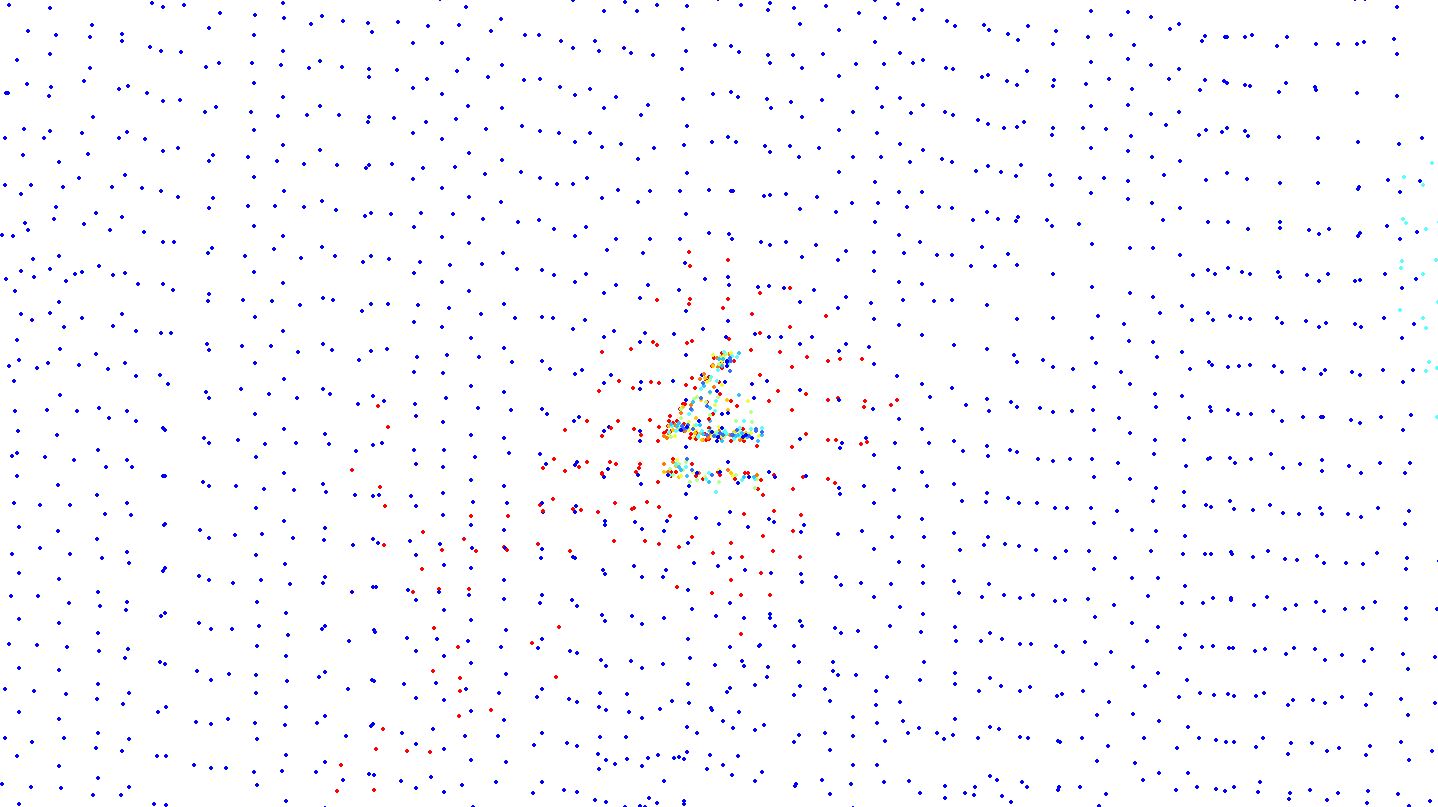I assume both point clouds have the same coordinate reference system.
Then, if you know the actual tower location in the field, and also know its location in the point clouds; then, yes, one solution would be to move (transform) the LAS' files coordinates based on the common reference point (the tower).
It is possible to shift the x, y and z coordinates with LAStools' tool las2las, argument translate_xyz. See the example below:
las2las -i forest.las -o translated_forest.las -translate_xyz -1050 -503 0
It will shift the x coordinates to west by 1050 distance units, and the y coordinates to south by 503 distance units. In this case, elevations will not be altered. Be careful to keep new coordinates valid (do not transform them with greater decimal places than the header's scale) and pay attention in how much shift it will be needed; it may be the case to alter the offset as well to avoid integer overflow (references on this: Rescaling and reoffsetting a point cloud with lidR? and LAStools Google Groups, reference 1, LAStools Google Groups, reference 2)
Last, it is important you validate the new position of your points, by comparing one point cloud with another, and if possible, by trying to match other known locations in the LiDAR scene with reference points in the field, besides the tower.