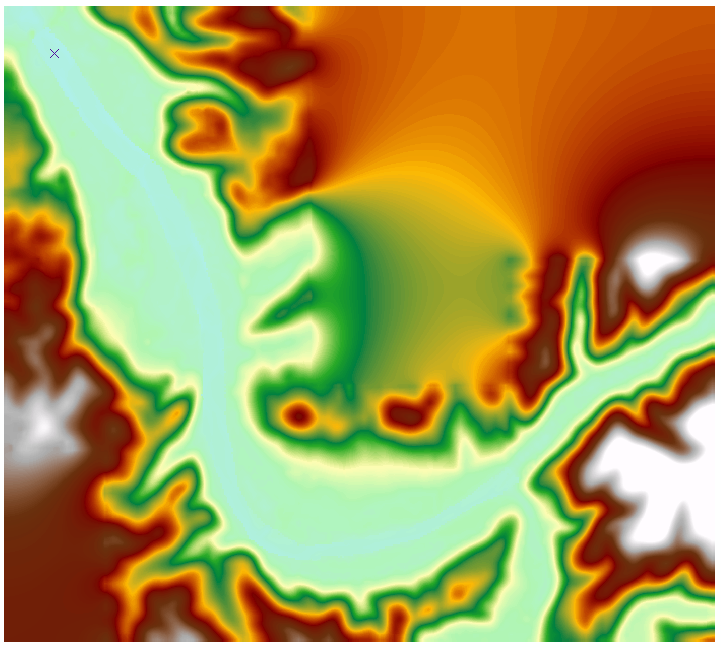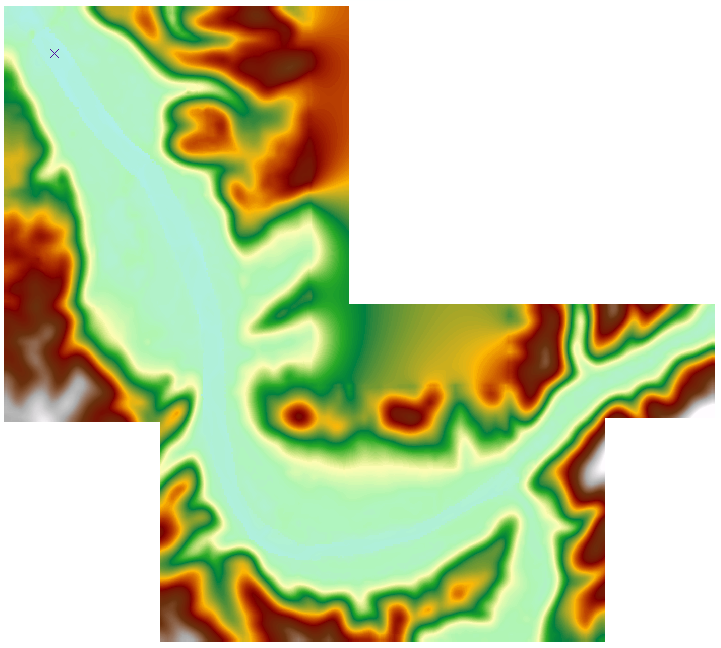I would like to cut a raster file that I have.
Here I attach a example of how it is original:
And this is how I would like it would be. (I have cut the image on Paint):
Can someone give me a hint on how can it be done? Is it simple like a "select" and delete?