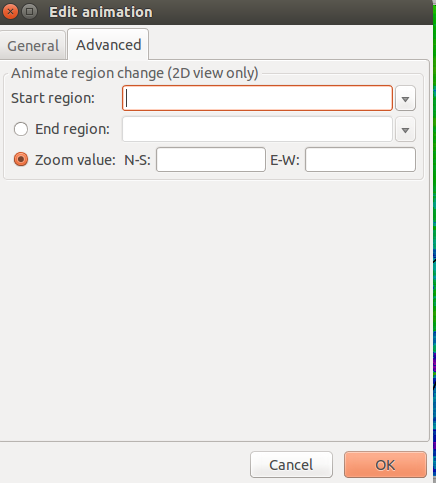The Grass GIS animation tool is great, but I'm struggling to be able to zoom into an area of the original rasters. Do I have to clip the rasters to achieve this, or can I use the advanced section of the 'edit animation' menu? If I can use the advanced menu, please explain how this works - it would need a start region and a zoom value I suppose but I can't select a start region. Setting a mask keeps the same level of zoom, but masks the animated rasters to the desired area. Screen shot attached.
1 Answer
From manual:
The Animation Tool follows the computational region settings, so please be sure your computational region is set to the geographic extent of maps you are animating. You can change the computational region (using g.region) and then reload the maps to update the animation.
The start and end region is useful when you want to zoom in or out during the animation, but not when you want constant zoom. The region can be saved (with g.region or through Map Display - Various zoom options) and then used in this dialog.