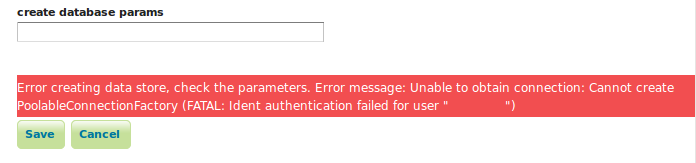When creating a PostGIS store in GeoServer, the guidelines I saw ask us to fill in database connection parameters including:
host, port, database, schema, username, and password.
This is a bit problematic for my system because the PostgreSQL database is set up in a passwordless manner. Users can only connect to localhost using their user names without passwords. No password is needed or will be created for security purposes.
When I tried to Add Store without giving the password (which does not exist), I got the following error.
In my case, the webservers, GeoServer and PostgreSQL/PostGIS are on the same machine . The psql client can connect to the server on localhost passwordlessly without a issue.
Is it possible to set up PostgreSQL and GeoServer in such a way that the GeoServer to PostgreSQL connection does not require passwords?