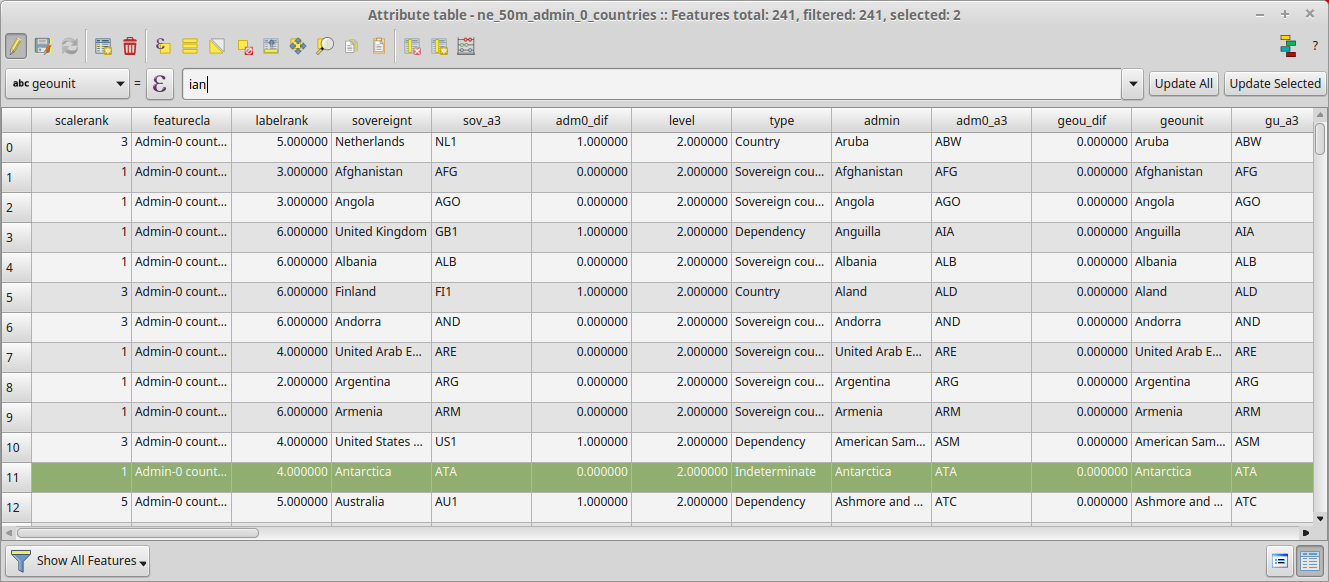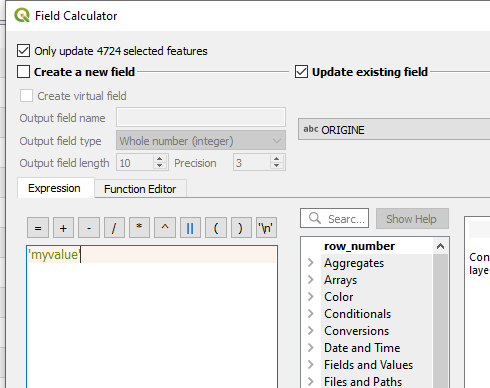Let's say I have a bunch of postcodes. After making a selection and having the records highlighted in the attribute table, how to update all of them and give them the same category?
In ArcGIS, after having the features selected, you simply had to use field editor and say for example: name = asd.
In QGIS that doesn't work. How to do it in QGIS?