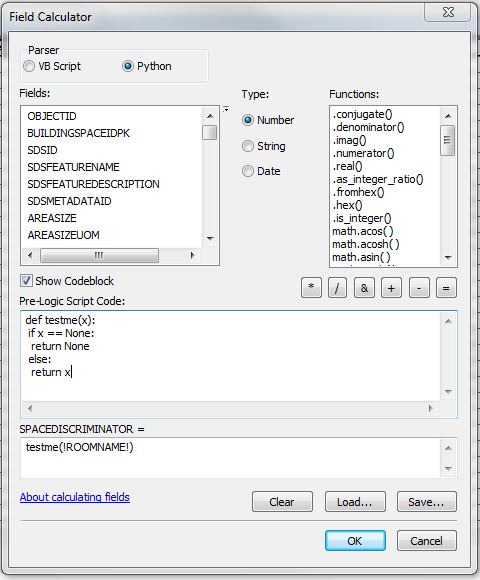I am trying to copy the values from one column within my attribute table (!roomName!) over to another column (!spaceDiscriminator!). I understand how to do an easy field calc over for all the values but the problem is, I only want the rows in !roomName! that have values to copy over. If !roomName! contains a Null row then I do not want it copying over, instead I want the original value in !spaceDiscriminator! to remain and not get edited. I cannot figure out how to do this adequately. I have attached my code below:
In the first if statement I have tried many alternative scenarios. If x == None: seems to be the one that accurately selects the Null fields I don't want copying over. return None still edits the !spaceDiscriminator! field however. I've tried to use continue there but it throws and error. Is there any simple statement I can use there that basically says, "if the value is none/Null continue to the next row and leave original !spaceDiscriminator! value".