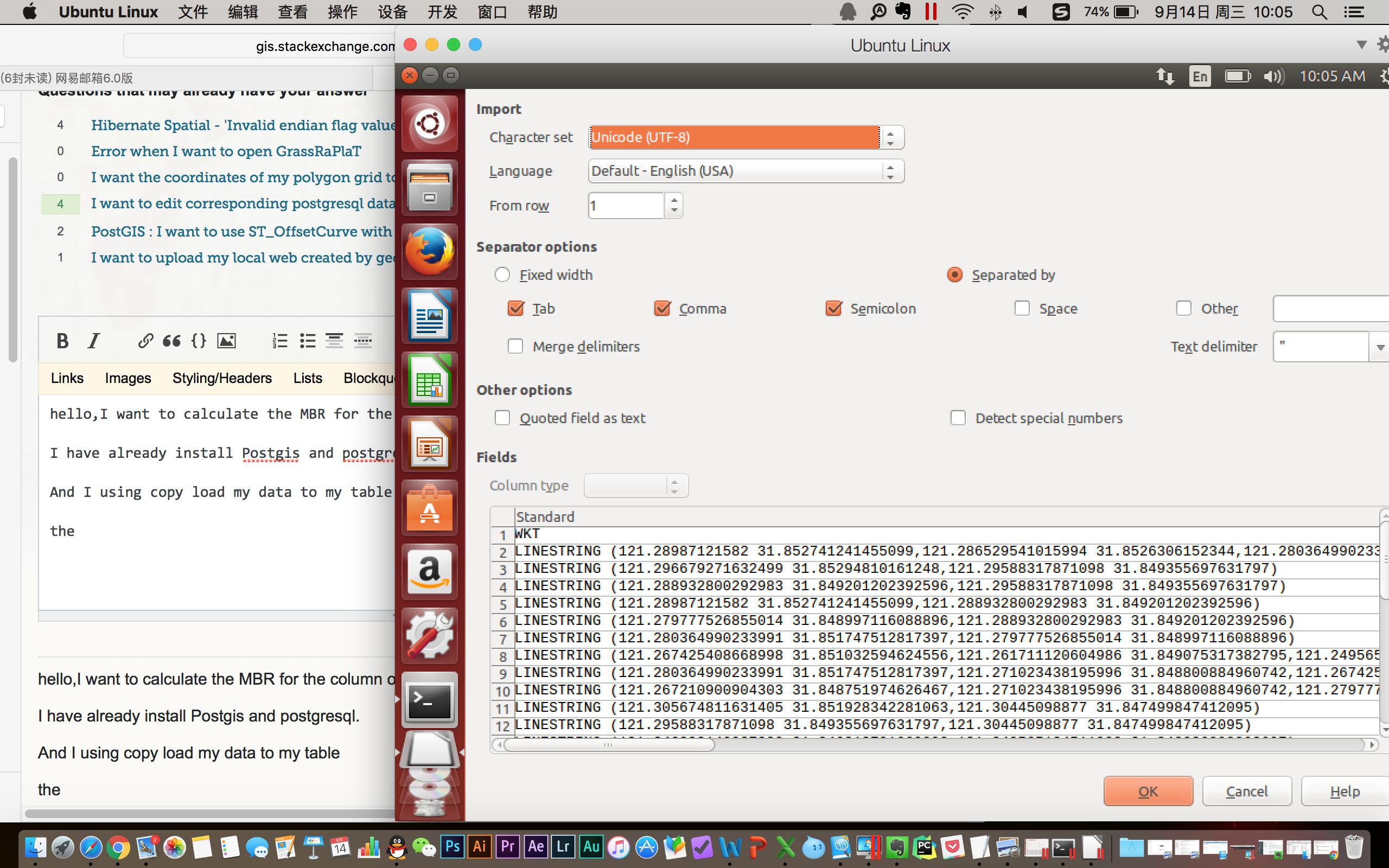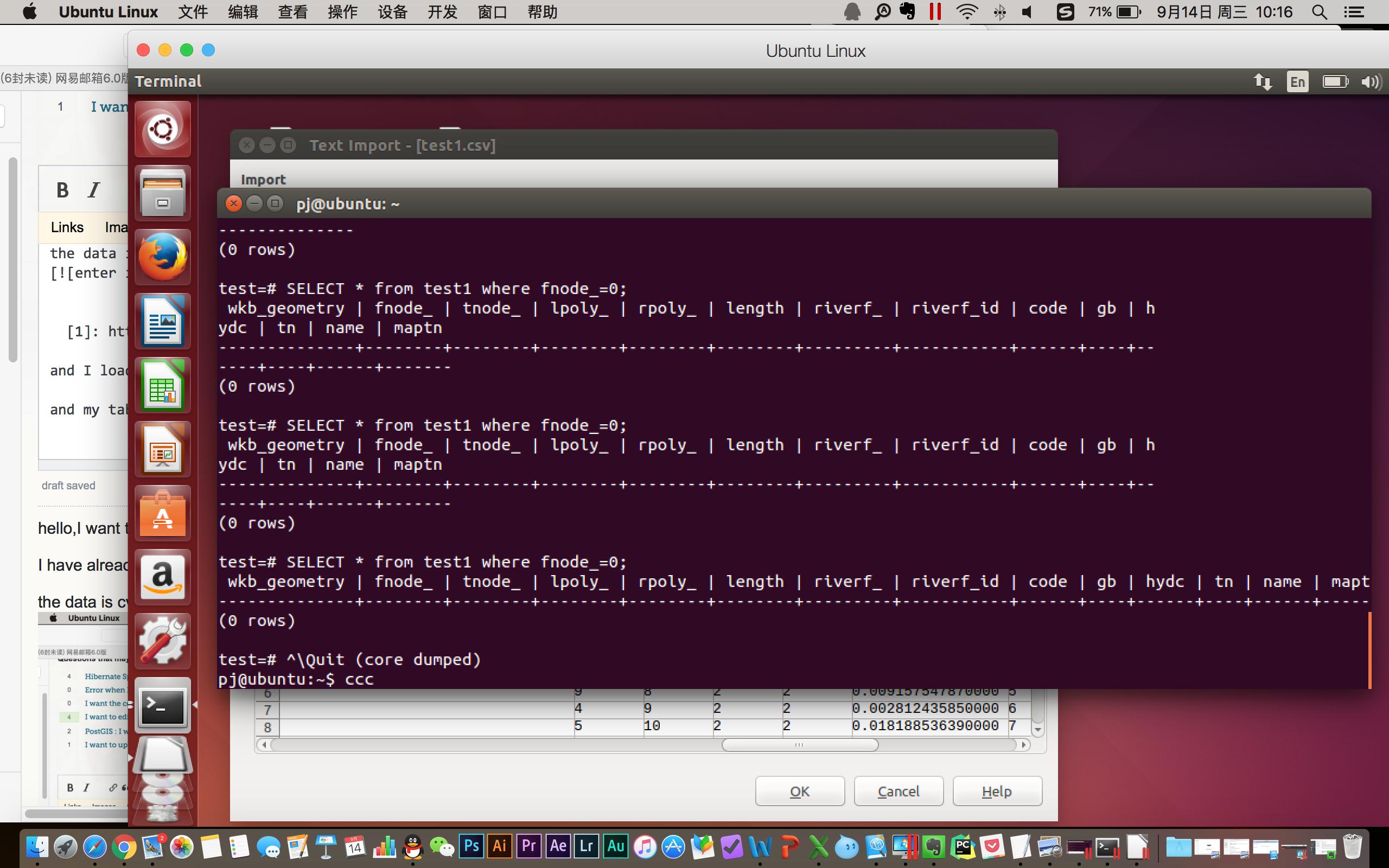I want to calculate the MBR for the column of table.
I have already install Postgis and postgresql.
and I load the data to my postgresql-table by [copy]
and When I running
SELECT ST_Envelope (wkb_geometry::geometry) from test1;
OR running
SELECT PostGIS_ADDBBox(wek_geometry) from test1;
the shell prompt me
ERROR:Invalid endian flag value encountered.
I just want to create the Minimum bounding box(MBR) to my table(by postgis,and using web_geometry column),but I don't know what should I using the function and what the correct syntax