I would like to label to feature with id 1 and 2 with offset x of -10 mm and the offset y with 5 mm. But on the GUI there is only one data defind overried. Is it possible to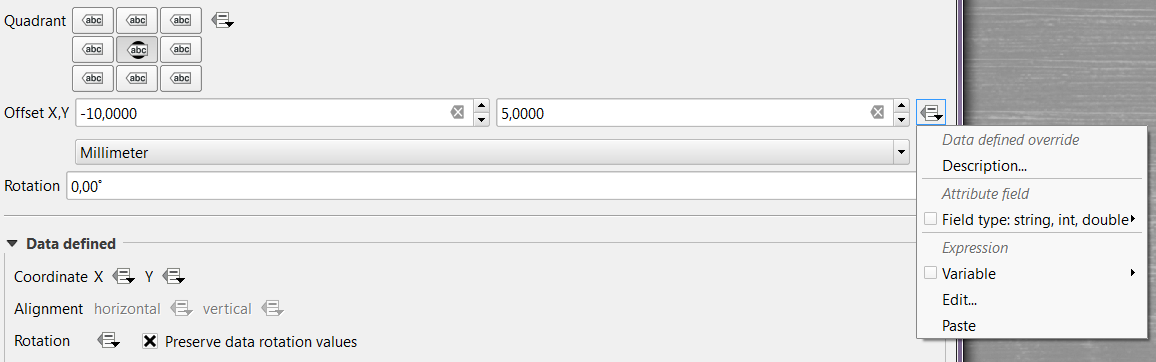 change that for the x and y-value??
change that for the x and y-value??
-
1If you hover over the data override button it shows you what you need to enter, (sadly I'm not completely sure how you implement this): double coord [X,Y] as <= 0.0 =>– KnightshoundCommented Sep 19, 2016 at 7:57
2 Answers
So as my comment said hovering over the override button gives you an idea of what input is required. After a little testing it's seems obvious now, and I can't see how it relates to the help of the tooltip but this should work for you.
CASE WHEN "id" = 1 OR "id" = 2 THEN '-10,5' END
Click on Edit in the right tooltip window of your screenshot, and write the following expression (or something similar): if("id" in ('1','2'), '-10,5', '0,0'). This will apply a specific offset for ids 1 and 2 only (you may have to remove the quotes around 1 and 2 if your ids are integers).
