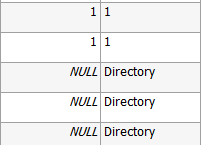I'm working with a column in an attribute table that has number values and NULL values. I want to create a new column in which NULL values are changed to "Directory" and any number values to "Submitted."
I used the formula from the answer from How to do a simple find and replace in QGIS field calculator? and successfully converted NULL to text.
How can I use a version of this formula to also convert all number values to the word "Submitted"?