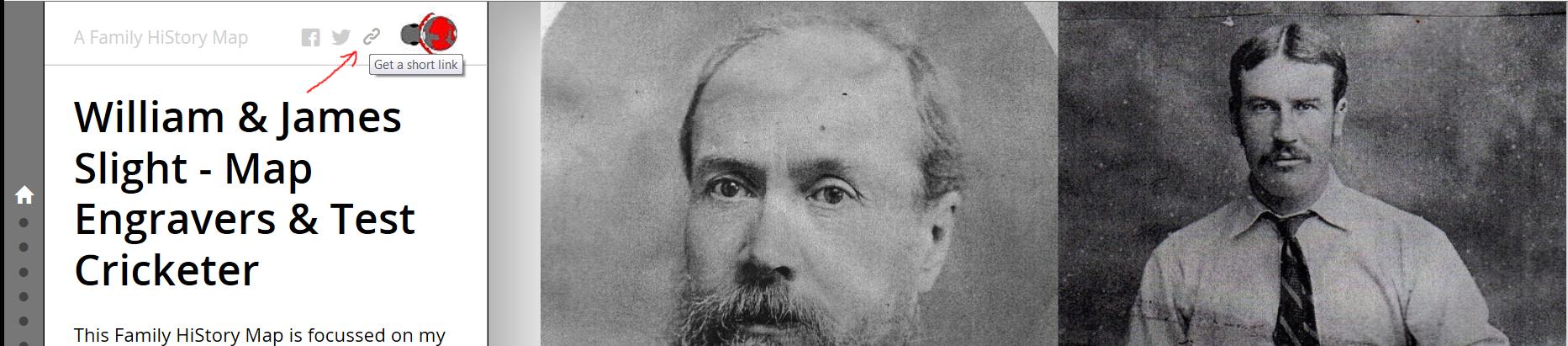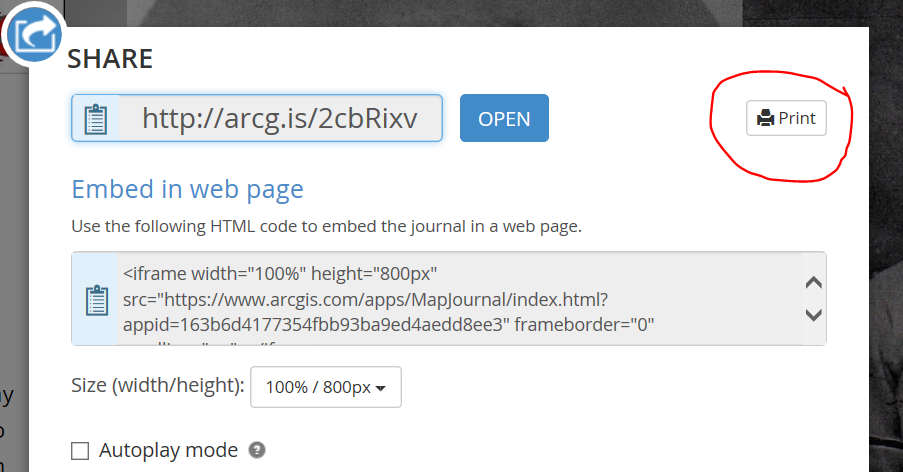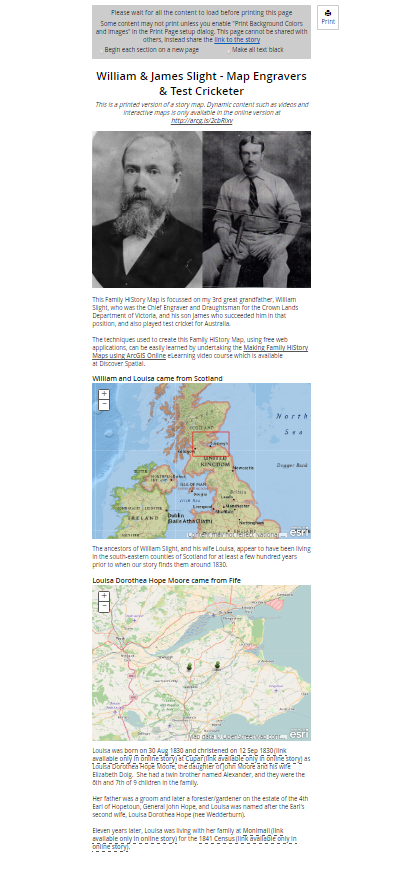In the Esri blog Print your Story Map Journal the instructions for doing so start:
Step 1. Open the Story Map Journal.
Step 2. Click the share link found in the app header.
Step 3. Click Print in the upper right corner.
This will open the Map Journal in print preview mode.
When I try to do this, on a Story Map Journal which I have published, using the steps below, and Internet Explorer 11, I get stuck.
- Open William & James Slight - Map Engravers & Test Cricketer which is a Story Map Journal
- Click the share link found in the app header (it has tip that says "Get a shot link")
- Click Print in the upper right corner.
This should open the Map Journal in print preview mode but what I observe instead is that it opens a web page that says:
To access the printable version of this Story Maps [sic]: open the story and use the print button located in the share dialog.
I think that is precisely what I did to get the same point so I seem to be stuck in a loop.
Does anyone know how I can print this particular Story Map Journal?