I have a shapefile and would like to export a single record (polygon), which I've selected, to GeoJSON.
I have never had a problem with this before. I've checked the CRS - it is defined as ESPG: 4326. I choose Save As... > Tick "only selected features" but then I am given an unknown table instead of a GeoJSON file.
Why might this be happening?
Here is a link to the shapefile in question: link

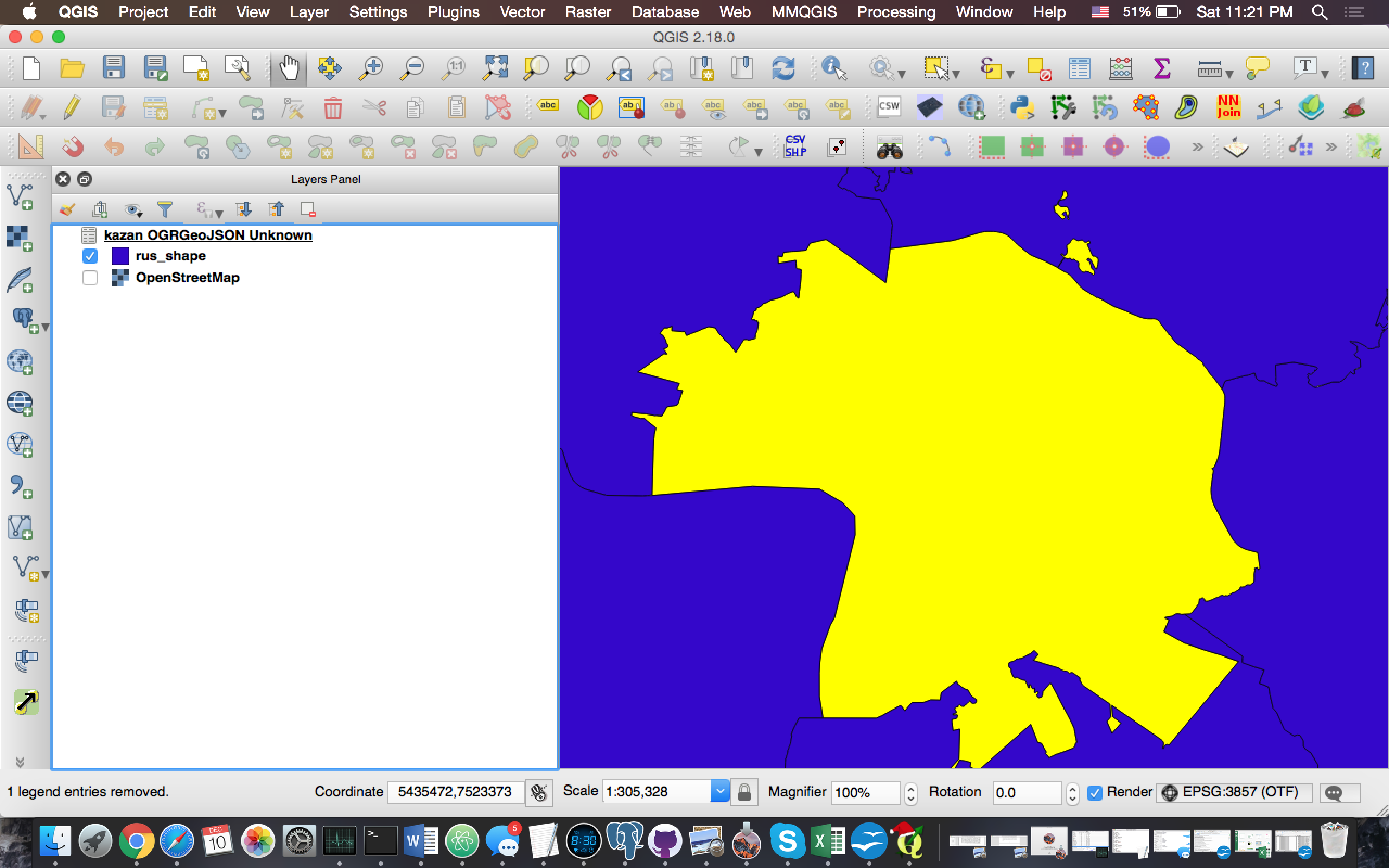
AutomaticandPolygon. Still the same resultGeojson, in a folder where you have write access?