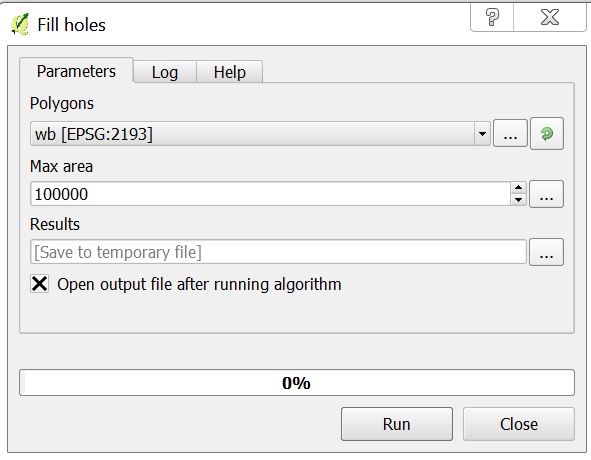I am writing a script to automate some processes which involved producing some layers like this:
Input -> Do sth on Input -> Layer A -> Do sth on Layer A-> Layer B -> Do sth on Layer B -> output
My approach is to save Layer A, B and the output as shapefile
However, layer A B are actually useless after the process is finished. I don't want to save them as shp but as temporary layer like below:
But I want to do it via PyQGIS