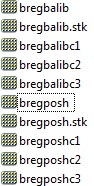Previously using ArcMap 9.3 I have used the tool extract by mask for cropping some of my rasters and I created a mxd project adding all the rasters together. The output for every raster is in this way:
rastername1
rastername1.stk
rastername1c1
rastername1c2
rastername1c3
and the next one is
rastername2
rastername2.stk
rastername2c1
rastername2c2
rastername2c3
Screenshot:
Now I have upgraded my software to ArcMap 10 and I am not able to insert my raster anymore because I get the error "Invalid raster dataset. Failed to create raster layer."
Everything is ok if I use Arcmap 9.3, the problem is that I can't access the with ArcMap 10.