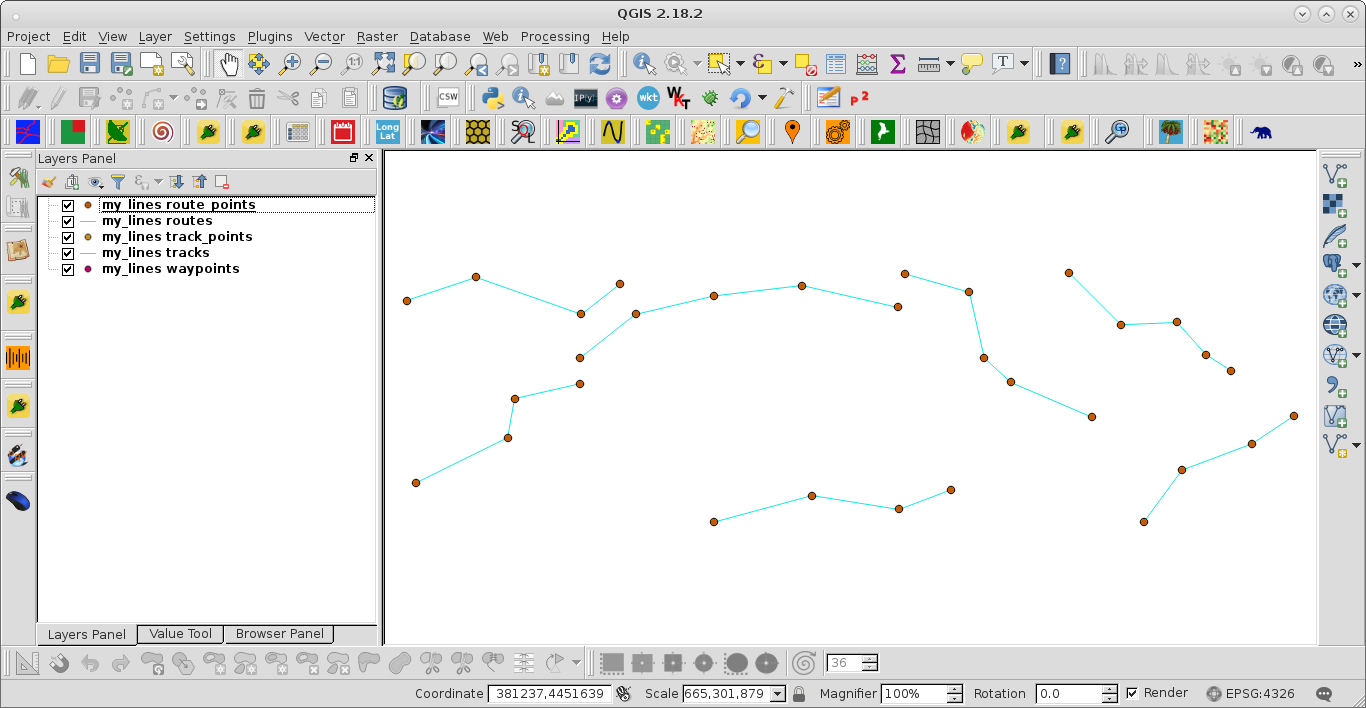I have a GeoPandas geodataframe with LineString geometries and I'd like to export them into .gpx files as GPS routes.
I've searched for hints in the web but found anything useful.
Are there GeoPandas specific way to do this or from other packages like Shapely?