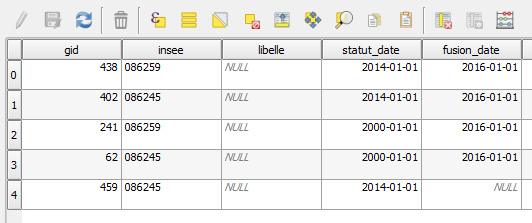I have a PostgreSQL table with a date-type column populated either with proper dates (e.g. 2016-01-01) or with PostgreSQL infinity date/time input.
When I display the table in QGIS 2.14.11-1 (via DB Manager), the rows containing infinity values display NULL values instead (see last row on screenshot below).
Therefore, I'm unable to apply a rule-based style for these rows that remain impossible to select via the following rules (both rules return 0 selected feature):
"date" IS NULL
"date" = NULL
"date" = 'infinity'
Any idea on this issue and how I could deal with it?