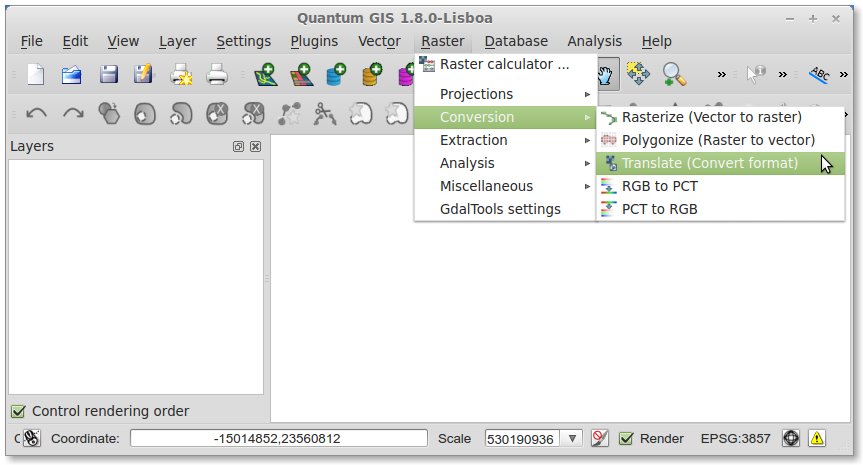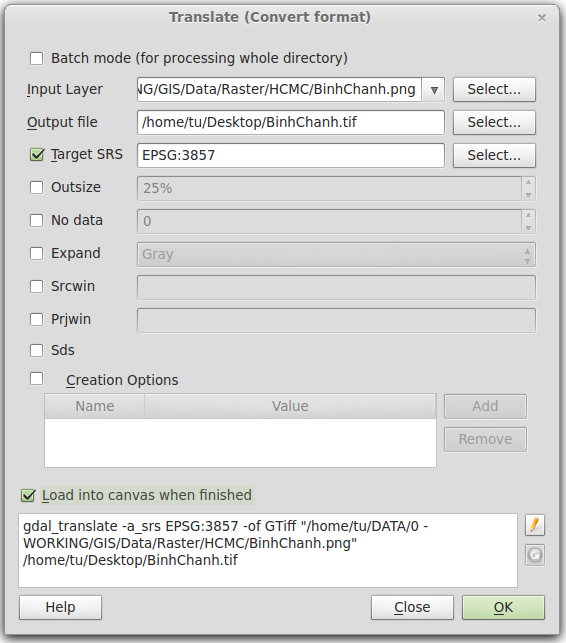I have an georeferenced JPG file and a JGW file containing the coordinates. How can I transform it to a georeferenced TIF file and a TFW file?
I have tried to save the JPG file as an TIF file in Paint and save the JGW file to an TFW file with Notepad, but it doesn't work in my cartography program (OCAD) when I want to import the files. So maybe I have to transform the files in a different way.