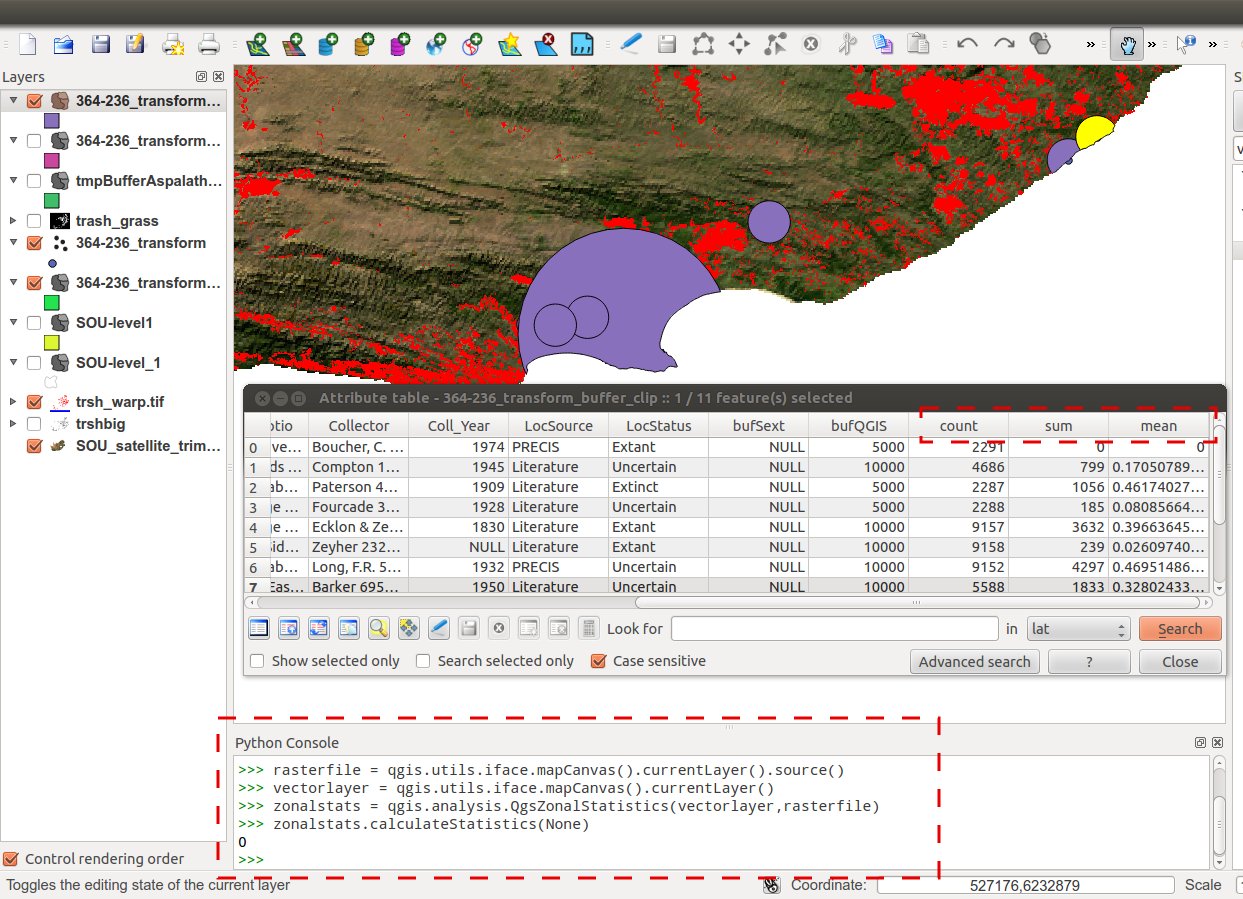how can I calculate sums, averages etc of raster-points (multi-band) per polygon of a vector-layer. I was told that this is called "zonal statistics". I tried that with QGIS first.
There is a way to do it but that is much too slow (convert raster to vector, intersect with second vector-layer, calculate geometry, export numbers, calculate statistics with spreadsheet or other program, re-import the results, takes forever for my 350.000 raster-points).
I was also given the hint to use saga-gis. That has "zonal statistics" but those are based on categories from a raster-band, not on polygons from a vector-layer. So to use this I would have to convert my vector-layer to raster and then calculate the statistics.
This seems to be the wrong way to solve this. There would be no way to account for raster-points that belong to 2 or more polygons because they are intersected by the polygon-boundary. I assume that polygon-based statistics should be able to handle this so I also assume that I haven't found the correct module yet.
Saga-gis has really many modules. Please let me know which one is the right one for this application.