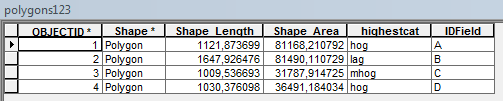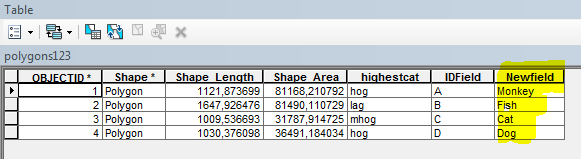So far I have written the following and both work:
arcpy.AddField_management("Wards", "test", "SHORT")
iFile =r'\file\Book1.txt'
f = open(iFile, 'r')
What I want to do is populate the new field 'test' with a field (value) from the iFile based on a match on two codes in the seperate file.
The text file has:
Code, Value
I think it might need updateCursor with a where statement ... or an if?
if (code in iFile == code in Wards):
raise iFile(value)