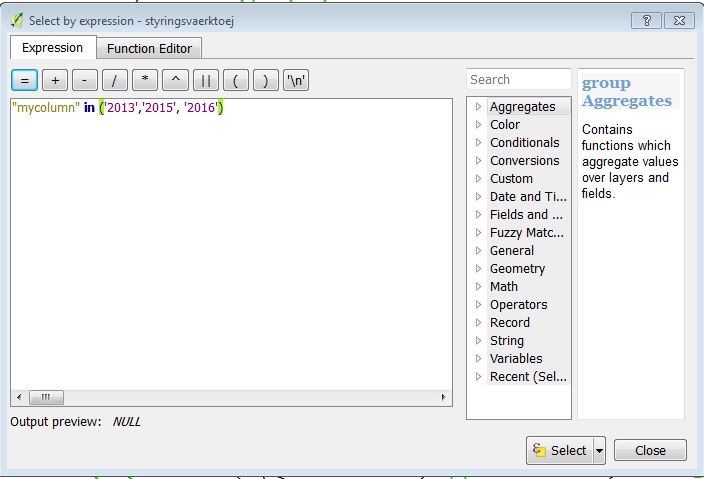Oke I think I got the hang of cases now, but still I am learning. So I kind of am still making mistakes and I cannot exacly understand why.
Currently I want certain value's in a certain column to be deleted.
I am adding the field "Delete" expression to the column in edit attribute table. So I assume I do not need to add the column name since I am setting the Field calculator in that column: This is the expression:
DELETE '2013' and '2015' and '2016' END
However I always get syntax error, I am assume I am programming the expression wrong? Please let me know.