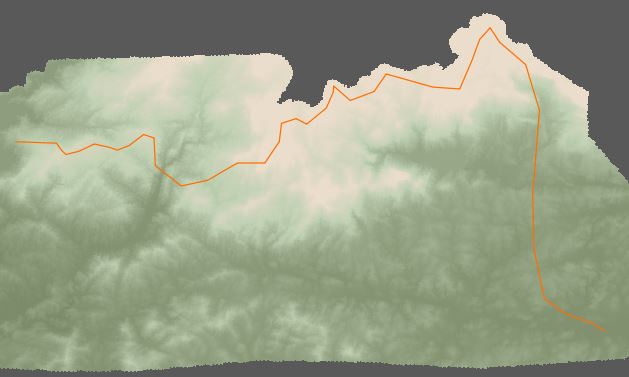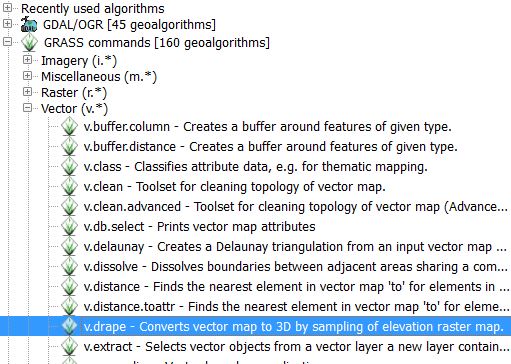I'm trying to reduce the amount of physical field pickup for a feature survey plan by flying the property, tracing over the point-cloud and exporting the linework out as a DXF so I can edit it in my CAD software (12D model, not a huge following for it's drafting ability, very good for survey work though)
I've been able to do the following;
- Create a custom CRS for the map projection that we use for the bulk of our survey work and what Photoscan also uses
- Import the georeferenced orthometric photo as a raster layer
- Import the georeferenced DEM as a raster layer and set transparency to 50% so I can see my "base map" underneath
- Create and draw lines by Shapefile Layer (even if I don't fully get the fields list at this stage)
- Export the Shapefile as a DXF, with correct CRS (I know it's right as when I view it on my CAD software it sits exactly as it should, 2D anyway) with Geometry type with several types (LineString/Polygon/GeometryCollection) with "Include z-dimension" ticked
I can import it in fine, 2D sits fine, but there is no height attached. I am, probably naively, thinking that since I'm tracing over the DEM then there should be z-values attached but obviously there isn't.
Is there something I'm missing out on?