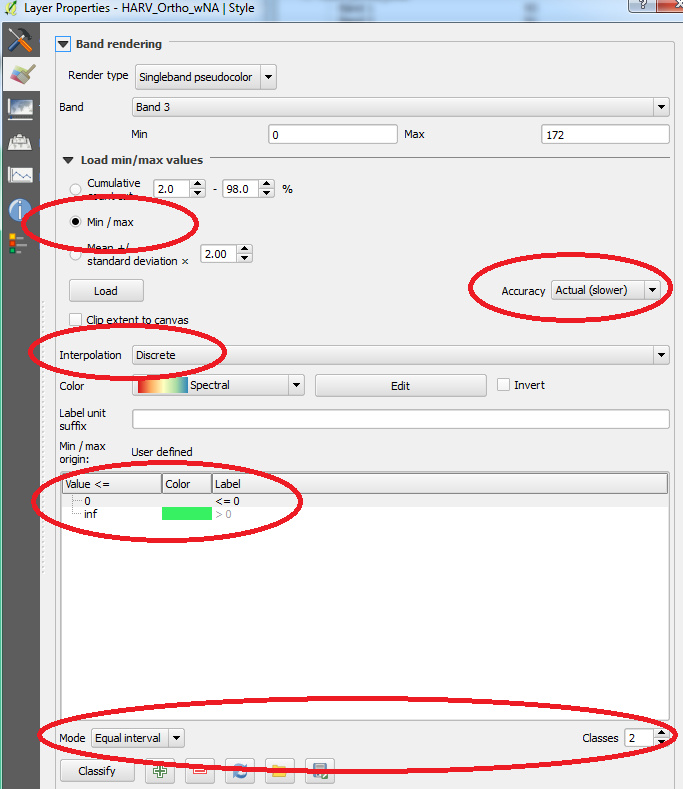I have run the viewshed plugin in QGIS to query which areas of ground any of my target points might be visible from. The result of this query is a raster tiff file with 'Band 1' value = 0 where no points can be seen, varying right up to 'Band 1' value = 172, where all my points can be seen.
I want to display this raster showing all the areas of Band 1 = 0 (no visibility) as white, and all the areas where Band 1 >=1 as one solid colour, to show that there is some visibility of my points (regardless of how many or few are visible).
I had thought this would be straightforward to achieve within the style settings of my layer properties dialogue for the raster - I have set this to display single band pseudocolour for Band 1, and added 2 classes, one for <=0 (white) and one for >=1 (green). However, this shows all the 0 areas on my raster as coloured green, and all the visible areas as white?! I've tried to just swap the colours (setting <=0 to green and >=1 as white, though this doesn't make sense to me) to get it to display the way I want, but it then defaults to the entire raster displayed as one solid colour.
Is there something obvious I am missing? I am used to display properties in ArcGIS and don't have much experience with the QGIS settings, but this seems strange to me.